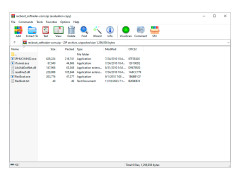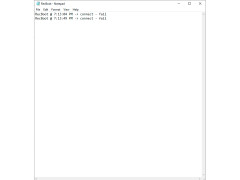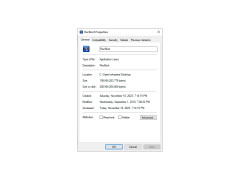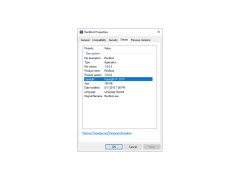A lot of people's devices tend to get a broken button or two. Whether or not it's a volume button or the home button, usually these smart devices have other uses when using multiple buttons at the same time. For example, my iPhone, holding the LOCK SCREEN button allows me to turn the phone off. Holding the LOCK SCREEN with the HOME button takes a screenshot of my phone's screen. I got a new phone and planned to give the old one to a relative of mine, but my LOCK SCREEN button is broken. Therefore to even put my phone in recovery mode which would require pressing said buttons and plugging it in, I can't wipe my phone contents clear! Fortunately, RecBoot (for Windows) allowed me to plug my device in my PC, and clicking a button on my PC puts my phone into recovery mode so I could then wipe my phone clear of its contents.
If some of your buttons are broken, RecBoot allows you to put a phone into recovery mode without pressing anything. It's as simple as installing, plugging the device in, and clicking to put your phone in or out of recovery mode. Devices with corrupted Operating System(OS) or trying to jailbreak or troubleshoot a device requires putting a device into recovery mode to repair.
This software really saved me in a pinch because my phone's button broke. It also saved me from embarrassment and time from giving my personal life to a relative and having to manually delete all my contacts, images and more. I highly recommend anyone to use this if their device has a broken button but you need to enter recovery mode.
It easily allows you to swap a device into recovery mode without using the device's (broken) buttons.
This software specifically is for Windows OS only, but it's a free software that saved me a lot of time!
PROS
Efficiently resolves iOS device recovery issues.
Free to download and use.
CONS
Lacks regular software updates.
Occasional installation glitches and bugs.