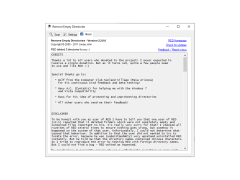Remove Empty Directories is a simple and convenient utility for removing empty folders from your computer. After starting Remove Empty Directories scans the disk and displays a list of found empty folders, marking them with special markers. This program allows you to configure the options for searching and deleting empty directories (for example, to ignore hidden and system folders or exclude files by mask), can be integrated into Windows Explorer and is able to process subfolders. With Remove Empty Directories you can use several modes of directory deletion (including default mode when folders are deleted to the trash), delete folders with empty files, and use black and white deletion lists.
The main benefit of using 'Remove Empty Directories' is that it simplifies and automates the cleanup process, boosting your computer's efficiency and organization.
- search and delete empty directories;
- the possibility of using filters;
- several modes of deleting folders.
PROS
Saves hard drive space by decluttering.
User-friendly interface and simple to use.
CONS
Could be intimidating for novice computer users.
Lack of advanced settings or filters for directory selection.