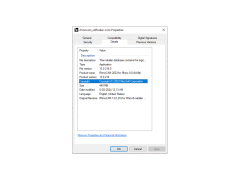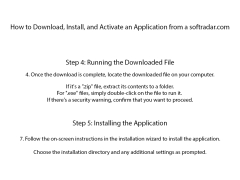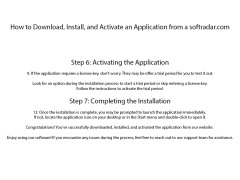RhinoCAM
by MecSoft Corporation
RhinoCAM is a powerful CAM (Computer Aided Manufacturing) software package that provides a wide range of tools for creating CNC (Computer Numerical Control) machining operations.
RhinoCAM
RhinoCAM is a powerful CAM software package that runs inside the powerful and popular Rhinoceros 3D modeling environment. This software brings the power of the Rhino CAD platform to the CNC machining industry, offering a comprehensive suite of tools for producing high quality parts and components from a variety of materials. It is designed to be used by both experienced and novice users, and offers a wide range of features that make machining easier, faster, and more accurate than ever before.
RhinoCAM offers a wide range of features to make machining easier, faster, and more accurate.
• Tool Path Optimization – Automatically optimizes tool path for minimum cycle time, smoother motion, and reduced tooling costs.
• Tool Path Verification – Checks for collisions, gouging, and other problems before running the tool path.
• Tool Path Simulation – Visual simulation of the tool path to ensure accuracy and consistency.
• 3D Milling – Supports 2.5D, 3D, and 5-axis simultaneous milling.
• High Speed Machining – Supports high speed machining with the ability to adjust feed rate, spindle speed, and tool length.
• Multi-Axis Machining – Supports up to five axes of simultaneous motion.
• Helical Machining – Supports helical, spiral, and curvilinear tool paths.
• Adaptive Machining – Automatically adjusts tool paths for maximum efficiency and accuracy.
• CAD/CAM Integration – Easily imports CAD models and exports tool paths to CNC machines.
• Machine Simulation – Simulates machine tool motion to ensure accuracy and consistency.
• Machining Strategies – Automatically calculates the most efficient tool path for the job.
• Post-Processors – Generates G-Code for virtually any CNC machine.
• NC Editor – Offers an intuitive interface for editing G-Code.
• Comprehensive Library – Includes a wide variety of machining strategies, post-processors, and tool paths.
• Analysis Tools – Includes a variety of analysis tools to check for errors, collisions, or gouging.
• Customizable – Users can customize their machining strategies, tool paths, and post-processors.
• 3rd Party Support – Supports a wide variety of 3rd party software, such as CAMWorks, Mastercam, and others.
• Tech Support – Offers online and telephone technical support.
• Comprehensive Documentation – Includes comprehensive documentation and tutorials.
With RhinoCAM, users can quickly and accurately create high quality parts and components from a variety of materials. The software's intuitive interface and comprehensive library of features make it easy to use, even for novice users. With its powerful optimization and verification tools, RhinoCAM ensures that parts are machined accurately and efficiently.
RhinoCAM is a powerful CAM software package that runs inside the powerful and popular Rhinoceros 3D modeling environment. This software brings the power of the Rhino CAD platform to the CNC machining industry, offering a comprehensive suite of tools for producing high quality parts and components from a variety of materials. It is designed to be used by both experienced and novice users, and offers a wide range of features that make machining easier, faster, and more accurate than ever before.
RhinoCAM enables users to quickly and easily generate NC code from 3D models for CNC machining.Features:
RhinoCAM offers a wide range of features to make machining easier, faster, and more accurate.
• Tool Path Optimization – Automatically optimizes tool path for minimum cycle time, smoother motion, and reduced tooling costs.
• Tool Path Verification – Checks for collisions, gouging, and other problems before running the tool path.
• Tool Path Simulation – Visual simulation of the tool path to ensure accuracy and consistency.
• 3D Milling – Supports 2.5D, 3D, and 5-axis simultaneous milling.
• High Speed Machining – Supports high speed machining with the ability to adjust feed rate, spindle speed, and tool length.
• Multi-Axis Machining – Supports up to five axes of simultaneous motion.
• Helical Machining – Supports helical, spiral, and curvilinear tool paths.
• Adaptive Machining – Automatically adjusts tool paths for maximum efficiency and accuracy.
• CAD/CAM Integration – Easily imports CAD models and exports tool paths to CNC machines.
• Machine Simulation – Simulates machine tool motion to ensure accuracy and consistency.
• Machining Strategies – Automatically calculates the most efficient tool path for the job.
• Post-Processors – Generates G-Code for virtually any CNC machine.
• NC Editor – Offers an intuitive interface for editing G-Code.
• Comprehensive Library – Includes a wide variety of machining strategies, post-processors, and tool paths.
• Analysis Tools – Includes a variety of analysis tools to check for errors, collisions, or gouging.
• Customizable – Users can customize their machining strategies, tool paths, and post-processors.
• 3rd Party Support – Supports a wide variety of 3rd party software, such as CAMWorks, Mastercam, and others.
• Tech Support – Offers online and telephone technical support.
• Comprehensive Documentation – Includes comprehensive documentation and tutorials.
With RhinoCAM, users can quickly and accurately create high quality parts and components from a variety of materials. The software's intuitive interface and comprehensive library of features make it easy to use, even for novice users. With its powerful optimization and verification tools, RhinoCAM ensures that parts are machined accurately and efficiently.
The minimum technical requirements for RhinoCAM software are:
• Operating System: Windows 7, 8, 10, or macOS
• Processor: Intel Core i5 or AMD Ryzen 5
• RAM: 8GB
• Hard Drive: 500GB
• Graphics Card: NVIDIA GeForce GTX 1060 or AMD Radeon RX 580
• Monitor: 1920x1080 resolution or higher
• Operating System: Windows 7, 8, 10, or macOS
• Processor: Intel Core i5 or AMD Ryzen 5
• RAM: 8GB
• Hard Drive: 500GB
• Graphics Card: NVIDIA GeForce GTX 1060 or AMD Radeon RX 580
• Monitor: 1920x1080 resolution or higher
PROS
Offers advanced 3D machining capabilities with intuitive interface.
Seamless integration with Rhino 3D modeling tools.
Provides efficient toolpath generation and simulation.
Seamless integration with Rhino 3D modeling tools.
Provides efficient toolpath generation and simulation.
CONS
High learning curve for beginners due to complex features.
Lack of efficient customer support and slow response time.
Relatively expensive compared to similar products.
Lack of efficient customer support and slow response time.
Relatively expensive compared to similar products.
Callum P.
I have used RhinoCAM for the past year to create 3D models for CNC machining. Overall, it is a great software package with a lot of useful features. The intuitive user interface makes it easy to quickly design complex parts. I especially like the ability to easily control toolpath generation, as well as the ability to preview toolpaths before committing to them. The simulation feature is also useful for checking the accuracy of the toolpaths. The library of post-processors is extensive and up-to-date. The support team is also very helpful and responsive to help with any issues. Overall, RhinoCAM is an excellent choice for CNC machining.