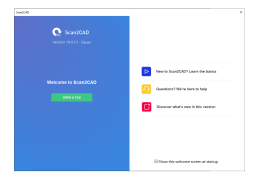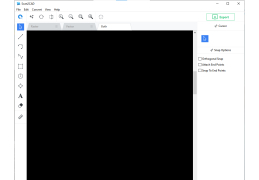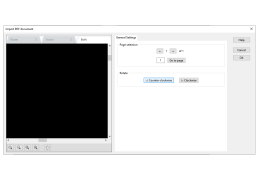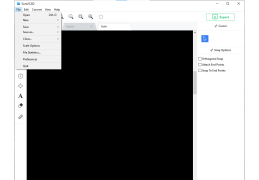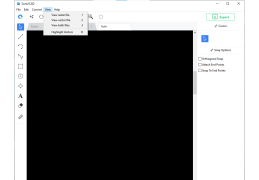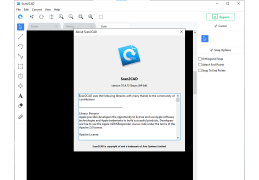Scan2CAD
by Scan2CAD
Scan2CAD is a raster-to-vector conversion and editing software that allows users to convert raster images into editable vector files for use in CAD programs.
Scan2CAD is a powerful and user-friendly software program that allows users to easily convert their scanned paper documents, images and CAD files into vectorized CAD drawings. It is a complete solution for converting raster images to vector files, as well as for creating editable CAD files from scanned documents.
Scan2CAD provides users with a range of features that enable them to produce high-quality vectorized CAD files quickly and easily. These features include:
• Image Cleanup: Scan2CAD’s image cleanup feature allows users to quickly and easily remove any unwanted objects from their scan or image. This feature also allows users to make adjustments to the brightness, contrast, hue and saturation levels of the image to ensure the best quality vectorized CAD output.
• Vectorization: Scan2CAD’s vectorization feature allows users to convert scanned images into vector files quickly and accurately. The vectorization feature uses powerful algorithms to detect lines, curves and shapes, and can optimize the vectorization process for different kinds of documents.
• CAD Export: Scan2CAD’s CAD export feature allows users to export their vectorized images and scanned documents into editable CAD files. This feature supports the most popular CAD formats, such as DWG, DXF and DWF, and can also export the vectorized images into other popular formats, such as PDF and SVG.
• Image Preview: Scan2CAD’s image preview feature allows users to preview their scanned images and documents before they are vectorized. This feature also allows users to make any necessary adjustments to the image before the vectorization process begins.
• Layer Control: Scan2CAD’s layer control feature allows users to easily organize their vectorized images and documents into layers, making it easier to edit and manage the output.
• Image Editing: Scan2CAD’s image editing feature allows users to make adjustments to their images and scanned documents before vectorizing them. This feature allows users to adjust the brightness, contrast, hue and saturation levels, as well as crop, rotate, and resize the image.
• Image Rotation: Scan2CAD’s image rotation feature allows users to quickly and easily rotate images before vectorizing them. This feature is particularly useful when vectorizing images with text, as it ensures that the text is properly oriented in the output file.
• Text Recognition: Scan2CAD’s text recognition feature allows users to quickly and easily recognize text in scanned images and documents. This feature is particularly useful for quickly converting large amounts of text into vectorized output.
• Numeric Recognition: Scan2CAD’s numeric recognition feature allows users to quickly and accurately recognize numeric values in scanned images and documents. This feature is particularly useful for quickly converting large amounts of numeric data into vectorized output.
• Color Recognition: Scan2CAD’s color recognition feature allows users to quickly and accurately recognize colors in scanned images and documents. This feature is particularly useful for quickly converting images with multiple colors into vectorized output.
• Output Preview: Scan2CAD’s output preview feature allows users to preview their vectorized output before exporting it. This feature allows users to make any necessary adjustments to the output before exporting it, ensuring the highest quality vectorized CAD output.
Scan2CAD provides users with a range of features that enable them to produce high-quality vectorized CAD files quickly and easily. These features include:
• Image Cleanup: Scan2CAD’s image cleanup feature allows users to quickly and easily remove any unwanted objects from their scan or image. This feature also allows users to make adjustments to the brightness, contrast, hue and saturation levels of the image to ensure the best quality vectorized CAD output.
• Vectorization: Scan2CAD’s vectorization feature allows users to convert scanned images into vector files quickly and accurately. The vectorization feature uses powerful algorithms to detect lines, curves and shapes, and can optimize the vectorization process for different kinds of documents.
• CAD Export: Scan2CAD’s CAD export feature allows users to export their vectorized images and scanned documents into editable CAD files. This feature supports the most popular CAD formats, such as DWG, DXF and DWF, and can also export the vectorized images into other popular formats, such as PDF and SVG.
• Image Preview: Scan2CAD’s image preview feature allows users to preview their scanned images and documents before they are vectorized. This feature also allows users to make any necessary adjustments to the image before the vectorization process begins.
• Layer Control: Scan2CAD’s layer control feature allows users to easily organize their vectorized images and documents into layers, making it easier to edit and manage the output.
• Image Editing: Scan2CAD’s image editing feature allows users to make adjustments to their images and scanned documents before vectorizing them. This feature allows users to adjust the brightness, contrast, hue and saturation levels, as well as crop, rotate, and resize the image.
• Image Rotation: Scan2CAD’s image rotation feature allows users to quickly and easily rotate images before vectorizing them. This feature is particularly useful when vectorizing images with text, as it ensures that the text is properly oriented in the output file.
• Text Recognition: Scan2CAD’s text recognition feature allows users to quickly and easily recognize text in scanned images and documents. This feature is particularly useful for quickly converting large amounts of text into vectorized output.
• Numeric Recognition: Scan2CAD’s numeric recognition feature allows users to quickly and accurately recognize numeric values in scanned images and documents. This feature is particularly useful for quickly converting large amounts of numeric data into vectorized output.
• Color Recognition: Scan2CAD’s color recognition feature allows users to quickly and accurately recognize colors in scanned images and documents. This feature is particularly useful for quickly converting images with multiple colors into vectorized output.
• Output Preview: Scan2CAD’s output preview feature allows users to preview their vectorized output before exporting it. This feature allows users to make any necessary adjustments to the output before exporting it, ensuring the highest quality vectorized CAD output.
Scan2CAD enables users to quickly and easily convert scanned drawings into editable CAD files.
Scan2CAD is a software that allows users to convert raster and vector images into CAD-compatible formats. It is compatible with Windows operating systems, including Windows 7, 8, and 10, and requires an Intel Pentium 4 processor or equivalent with at least 2 GB of RAM. It also requires a minimum of 250 MB of free hard drive space for installation. Additionally, Scan2CAD requires a graphics card with at least 256 MB of memory, compatible with OpenGL version 1.3 or higher.
PROS
Converts any design into CAD files easily and accurately.
Provides advanced OCR and vectorization features.
Supports editing and cleaning up scanned images before conversion.
Provides advanced OCR and vectorization features.
Supports editing and cleaning up scanned images before conversion.
CONS
Limited support and tutorials for new users.
Occasionally struggles with complex designs.
The high price may deter potential customers.
Occasionally struggles with complex designs.
The high price may deter potential customers.
Charlie E******d
I have used Scan2CAD for a handful of projects in the past. I found it to be an effective and user-friendly software for converting scanned images into CAD files. The software is well-structured and the interface is intuitive. The output is usually of a high quality, with only minimal tweaks required. I have experienced good customer service and the technical support team have always been quick to respond. It is also reasonably priced and I have been able to get discounts on multiple licenses. I am overall satisfied with my experiences with Scan2CAD.
Arran H********k
Scan2CAD is an efficient tool for converting scanned images and drawings into CAD files. The resulting files can be easily edited and manipulated in many CAD software. The user interface is intuitive and simple to use, making it easy to get started with the software. The scanning results are of good quality and accuracy. There is also a comprehensive online help section which provides useful tips and information.
Ethan D.
Scan2CAD is a powerful software that converts scanned images, PDFs, and drawings into editable CAD files. Its main features include vectorization, OCR, and advanced editing tools such as scaling, cropping, and color adjustment. It also supports various file formats, including DWG, DXF, and SVG. With Scan2CAD, users can easily convert raster images into accurate and detailed vector drawings, making it a valuable tool for professionals in industries such as architecture, engineering, and manufacturing.
Fraser Y.
Scan2CAD software provides a range of features for converting scanned images and PDFs into editable CAD files.
Kyle
Intuitive interface, accurate conversions, comprehensive raster editing tools.
Jude
Scan2CAD: Converts scanned images to editable CAD files effortlessly.
Oscar
1. Makes my old drawing into useful digital CAD files.
2. Scanned my sketches and turned them into editable designs.
3. Converts paper drawings into computer-friendly files easily.
4. Helped me scan and edit my hand-drawn designs.
5. Turned my paper drawings into CAD files effortlessly.
6. Made my manual sketches ready for CAD work.
7. Scans drawings and converts them into editable CAD files.
8. Converted my hand-drawn sketches into CAD quickly.
9. Scanned and transformed my paper drawings into CAD designs.
Jackson
Awesome tool for converting printed images to editable CAD files.