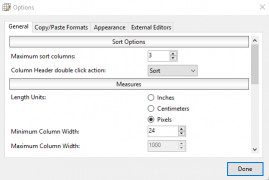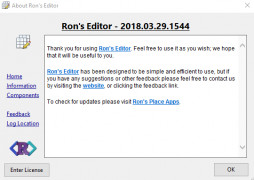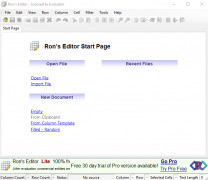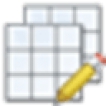
Ron's Editor
A CSV Editor Program which gives not only standard but advanced editing functionalities
Operating system: Windows
Publisher: Ron's Place Apps
Release : Ron's Editor 2019.02.18.1544
Antivirus check: passed
This free Windows software program is a free program to download and functions as a CSV file editor. It will allow users to work with several different formats of text that is differentiated, even with commas or files which are unique by tabs and are separated. This includes both CSV and TSV files, allowing complete control over your own files and what you need them to be in terms of state, size, and all else.
It will enable a user to keep their files clean and organized, as well as in overall good shape because you are not looking around searching for your files as it allows you to not only edit but also organize files accordingly, so they will be sorted on your drive however you want them to be.
Some features include the feature of allowing separators to be configured, aligned with file formats of different types. You are able to create custom file types with the Import Wizard. The compatibility with different files is what stands out in this program. Also, you can import basically any file of any format, meaning that you are limited in your use of the Import Manager. It is essential, in my opinion, to download this if you are working with any sort of CSV files or even other formats in general.
It provides not only standard editing modes but also allows advanced editing with different properties. You can copy, cut, and paste, as well as edit different properties all at once. You have access to an edit panel that comes with different features and editable elements of your documents, meaning that you can not only work with CSV files but also make sure that individual elements are in the shape that they should be with advanced editing functions and features. I would highly recommend this to anyone working with CSV or TSV, as this is a must-have.
Comes with an integrated editor panel which oversees all elements of a CSV or TSV fileFeatures:
- CSV and TSV editing
- Editor panel with standard and advanced editing functions
- Compatible with importing other file types as well
- Simple interface
- Easy to configure
2. Adequate storage space for software and files
3. Ability to import and read various file formats
PROS
Offers custom column reordering and persistent views for user convenience.
Supports Unicode and multi-language files without any compatibility issues.
CONS
No option to import/export data from the cloud.
Can't handle very large CSV files efficiently.