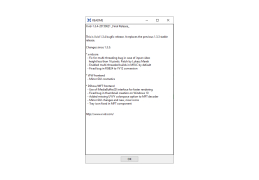Rylstim Screen Recorder
Easy high quality video recorder for screen/monitor action and visuals
Rylstim Screen Recorder by Sketchman Studio is an easy to download, useful, and simply learned program that allows the user to create personalized videos of the monitor/screen. Over 3000 people have downloaded the application already! Record any part of your screen instantly by choosing the exact location and size of the screen to be recorded. The high-quality screen video downloads instantly in an AVI file wherever you want on your computer, with a full-screen preview to analyze your video. Unlike many other programs, the program visualizes the mouse pointer and clicks during the video. The functions included in the program include a regular screen recording of any program that is running on your computer, the possibility of recording two webcams at the same time, help performing usability tests (on website, software, or mobile apps), and ways to record both the voice and sounds made by the system. The applications for this program are endless!
Features:
- Shows mouse pointer and clicks
- Downloads video instantly
- Downloads a high-quality video in AVI format
- Full-screen preview
- The choice on the area of screen recording
- Video and audio stream of webcam
- Usability testing options
- Easy set-up
- Free
- Small file size for the program
- Freeware
- Available as an installer or portable version
Rylstim is a useful, time-saving, and simple program if you want to record detailed information on your screen including the mouse clicks. It is also helpful for usability tests on your PC. This free, easy to use and download application does not require any computer skills. You can record monitor picture, audio, and movements as soon as the program is downloaded. As an added plus, the program itself is only 1.48MB. You can choose between a full, compact or custom installation as per your preference. Rated a 5 out of 5 on Findmysoft with no cons listed.
Includes visuals of mouse clicks
Requires Windows 7/8/10
PROS
User-friendly interface, easy to navigate.
Supports a variety of video formats.
CONS
No option for audio recording from the system.
Limited output formats are available.