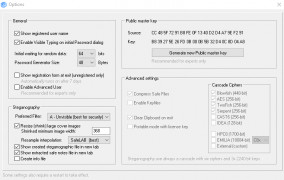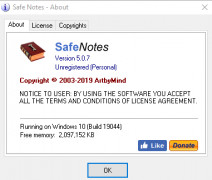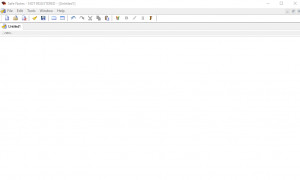SafeNotes
A data encryption software for Windows
Operating system: Windows
Publisher: Art by Mind
Release : SafeNotes 5.0.7
Antivirus check: passed
Safe Notes is one of the best data security programs available today. The freeware program is designed to help users protect their device's content by encryption and password protection. Data safety is becoming a hot commodity in our technological age. Nowadays, people are always trying to gain access to our most private data, and unfortunately, millions of people get their data stolen every day. Safe Notes makes that much harder to do because it locks your data behind encrypted passwords.
Features:
- Create document collections
- Stores and encodes your notes, passwords, and other content.
- Supports basic editing tools
- Quick installation
- Change the status of your content
- Free to use
I mainly use Safe Notes in an office setting. I handle a lot of private documents that I don't want to end up in someone else's hands. Safe Notes allows me to password protect all of those files, even if they somehow manage to be stolen. The program works automatically. I can be writing up a private document, and when I am done, Safe Notes gives me a password to access that document. If I want, I can also assign a password to the document. That means no one can access, or take that document off my computer unless they have the password that was designated to that file. One of the best things about Safe Notes is the fact that I can categorize my files, and provide them with separate passwords if I wanted. I mostly just group all my important files into one folder and assign it an encrypted key. The installation is surprisingly fast and simple. There is no special set up that I need to go through once I have everything downloaded. If I need to share my content with colleagues, I can change the status of my files to the public. This way, I don't need to share my passwords with anyone. I love the extra security this program provides.
Secure you files quickly and easily behind secure encryption!
- Windows 8,
- Windows 2012,
- Windows 2008,
- Windows Vista,
- Windows 7,
- Windows 2003,
- Windows XP,
- Windows 2000,
- Windows 10,
- Windows 98
PROS
Has user-friendly interface for easy navigation.
Supports multiple platforms for flexible use.
CONS
Requires internet access to use.
User interface is not very intuitive.