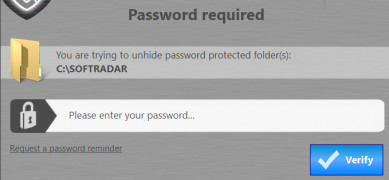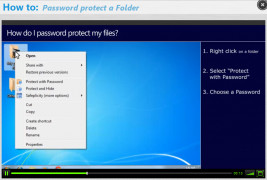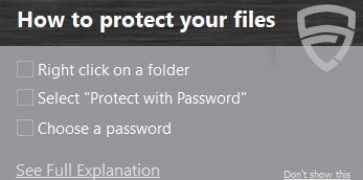Operating system: Windows
Publisher: Safeplicity Ltd
Release : Safeplicity 4.1.807
Antivirus check: passed
Safeplicity is a handy tool for individuals who would like to password-protect certain files, but are unsure how to do it. Through Safeplicity, users will have the ability to not only password-protect their confidential files, but they also have the ability to encrypt them, and the best part is, users, do not need to have any kind of advanced IT skills for this application.
One of the cooler things about this application is the fact that there is a "protect and hide" option that users can use. This option will make the folder you chose to be not just password-protected, but it will also keep it invisible. One of the bigger issues nowadays is how many passwords people need, and how unique they have to be, which makes forgetting a password much easier nowadays! Safeplicity has optional password reminders that the users can utilize to give them a little extra peace of mind that they won't be forgetting their password anytime soon. The interface of this application is very simple. It is as easy as one right-click to "protect with password" option, followed by choosing a password, and that folder is not protected. This enables your folders to be protected right away without hesitation, and while that is happening, in the background at the same time, your files and folders are being encrypted. Some people have concerns about the security of applications like this, and that is normal. Safeplicity has very hard knock solid security, and it protected with AES 256bit encryption. Also, the passwords that you pick will never be stored on your computer, which is where the password reminders will come in handy, considering how many passwords users have nowadays.
Features:
Safeplicity offers intuitive file protection with encryption and password reminders, providing maximum security without requiring advanced IT skills.
- Protect and Hide option
- 256bit AES encryption
- Beginner-friendly
- Lightweight application
- Easily navigated
Easy navigation for non-IT users
Offers password reminder options
PROS
Features instant data encryption and decryption.
Easy and intuitive user interface.
CONS
No multi-device synchronization feature.
Technical support could be more responsive.