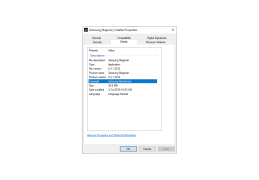Samsung Magician is a software that allows users to easily maintain and use their SSD products without having to worry about proper organization or compromise in privacy. The software has lets users achieve twice the speed of performance using the DRAM of catching data.
First, the interface is easy to learn and very intuitive, so users can jump right in without having to learn any complicated program or language. The program also provides the user with extensive notifications, especially when new firmware is released. It also allows users to easily install updates to enhance stability and overall performance.
Samsung Magician also allows individual users to check their SSD's and random read and write speeds, so that the operating system is always at its maximum speed.
The software has an incredibly fast performance for proper optimization.
Another key component of the software is that it instantly diagnoses the drive, in case there are any problems. In addition to this, it is capable of assessing the overall health of the SSD and estimate its remaining lifespan. Samsung Magician, in addition, provides users with a secure erase, meaning that their sensitive data will properly be disposed of and discarded. In this sense, users will be virtually worry-free about a breach in their privacy. Samsung Magician also offers the S.M.A.R.T. (Self-monitoring analysis and reporting technology) feature, that will detect possible drive failure before it even happens. Users will have peace of mind knowing that their files will never be corrupted or lost forever. Finally, Samsung Magician allows the SSD to perform better and longer.
It will ultimately expand the lifespan of the users SSD and reserve any free space that the SSD has, so that its full potential is maximized and activated. To sum, Samsung Magician is advantageous because it keeps drives current and enhances drive performance, which will ultimately lead to user peace of mind.
Operates with Windows 7 OS or later. Requires 2GB RAM System memory or more.
PROS
Offers detailed reports on drive health and performance.
Enables overprovisioning and rapid mode for enhanced SSD management.
CONS
Occasional performance issues reported by users.
Complex interface for beginners.