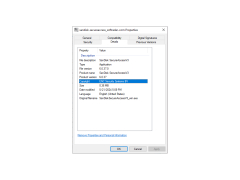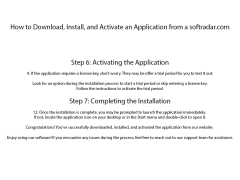SanDisk SecureAccess
by SanDisk Corporation
SanDisk SecureAccess is a free encryption software that provides password-protected access to your data.
SanDisk SecureAccess software is a simple, reliable, and convenient way to store and access your sensitive data. It offers advanced encryption and secure access to your files, including photos, music, documents, and videos.
1. AES 128-bit encryption: SanDisk SecureAccess software encrypts your data using advanced AES 128-bit encryption to help protect your files from unauthorized access.
2. Secure access: SanDisk SecureAccess software creates a secure, password-protected folder on your computer to store your sensitive data.
3. Cross-platform compatibility: SanDisk SecureAccess software is compatible with both Windows and Mac OS X operating systems.
4. Easy to use: SanDisk SecureAccess software is easy to install and use. It features a simple and intuitive user interface.
5. Automatic backups: SanDisk SecureAccess software automatically backs up your data to an external drive for added security.
6. Portable access: SanDisk SecureAccess software allows you to access your secure folder from any computer with a USB port.
7. Secure file sharing: SanDisk SecureAccess software allows you to securely share files with other users who have the program installed.
8. File recovery: SanDisk SecureAccess software can recover accidentally deleted files from your secure folder.
9. Password protection: SanDisk SecureAccess software allows you to set a password to protect your secure folder.
10. Self-destruct feature: SanDisk SecureAccess software allows you to set a time limit for your secure folder and have it self-destruct if not accessed within the specified time.
SanDisk SecureAccess software is a great way to keep your sensitive data safe and secure. With its advanced encryption, secure access, and easy to use features, it is an ideal solution for anyone looking for a reliable way to store and access their files.
SanDisk SecureAccess provides secure, password-protected access to files stored on SanDisk memory cards.Features:
1. AES 128-bit encryption: SanDisk SecureAccess software encrypts your data using advanced AES 128-bit encryption to help protect your files from unauthorized access.
2. Secure access: SanDisk SecureAccess software creates a secure, password-protected folder on your computer to store your sensitive data.
3. Cross-platform compatibility: SanDisk SecureAccess software is compatible with both Windows and Mac OS X operating systems.
4. Easy to use: SanDisk SecureAccess software is easy to install and use. It features a simple and intuitive user interface.
5. Automatic backups: SanDisk SecureAccess software automatically backs up your data to an external drive for added security.
6. Portable access: SanDisk SecureAccess software allows you to access your secure folder from any computer with a USB port.
7. Secure file sharing: SanDisk SecureAccess software allows you to securely share files with other users who have the program installed.
8. File recovery: SanDisk SecureAccess software can recover accidentally deleted files from your secure folder.
9. Password protection: SanDisk SecureAccess software allows you to set a password to protect your secure folder.
10. Self-destruct feature: SanDisk SecureAccess software allows you to set a time limit for your secure folder and have it self-destruct if not accessed within the specified time.
SanDisk SecureAccess software is a great way to keep your sensitive data safe and secure. With its advanced encryption, secure access, and easy to use features, it is an ideal solution for anyone looking for a reliable way to store and access their files.
SanDisk SecureAccess software requires the following:
- Windows 7, 8, 8.1, 10 or Mac OS 10.9 and above
- An available USB port on the host computer
- At least 10MB of free disk space
- At least 256MB of RAM
- An Intel Pentium class processor or equivalent
- Windows 7, 8, 8.1, 10 or Mac OS 10.9 and above
- An available USB port on the host computer
- At least 10MB of free disk space
- At least 256MB of RAM
- An Intel Pentium class processor or equivalent
PROS
Offers reliable encryption for securely storing files.
User-friendly interface for easy navigation.
Free with purchase of a SanDisk USB device.
User-friendly interface for easy navigation.
Free with purchase of a SanDisk USB device.
CONS
Limited compatibility, doesn't work well with non-SanDisk devices.
Performance can be slow when accessing large encrypted files.
No option to recover forgotten password for secured vault.
Performance can be slow when accessing large encrypted files.
No option to recover forgotten password for secured vault.
Matthew V.
SanDisk SecureAccess is an effective tool for encrypting and protecting sensitive data. It has a user-friendly interface, which makes it easy to access. It also offers two-factor authentication which adds an extra layer of security. The software also has a secure vault that can be used to store sensitive files. The software allows for password recovery, so it is easy to regain access to your data if you forget your password. It also provides strong encryption algorithms that help protect data from unauthorized access. The software is also compatible with multiple operating systems. In general, I found SanDisk SecureAccess to be an effective and reliable piece of software.
Liam Z******k
SanDisk SecureAccess software is a great tool for keeping files secure. It provides an easy-to-use interface and offers good encryption options. The loading time for the app can be slow, but once the files are encrypted it saves them quickly. It also allows you to password protect individual files and folders. The ability to create multiple vaults is also very useful.
Scott T.
SanDisk SecureAccess is a software that allows users to create a password-protected vault on their SanDisk USB drive, ensuring that their data is secure and protected against unauthorized access. It offers 128-bit AES encryption, which makes it virtually impossible for anyone to access the data without the password. The software also allows users to back up and sync their files to the cloud, making it easier to access them from anywhere. Additionally, it has a user-friendly interface that makes it easy for users to manage their files, organize them, and share them securely.
Aaron
Easy to use, great for securing files.
Callum
Secure, reliable digital file encryption.