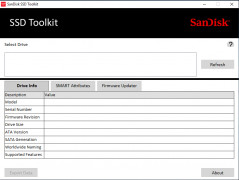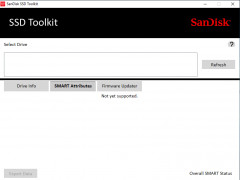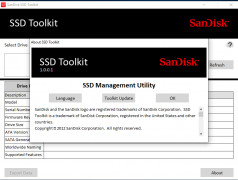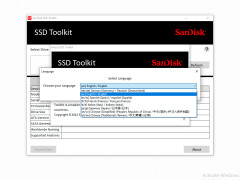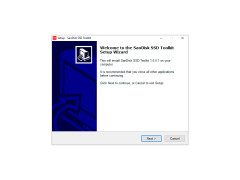SanDisk SSD Toolkit
Maintain, monitor and update the firmware of your SanDisk drives
Operating system: Windows
Publisher: Sandisk Corporation
Release : SanDisk SSD Toolkit 1.0.0.1
Antivirus check: passed
The SSD Toolkit’s simple, the intuitive graphical user interface will make optimizing, maintaining and troubleshooting your SanDisk SSD drive a snap. Easily track data and statistics for all SSD drives with a simple tab system. The SanDisk SSD Toolkit works with all SanDisk branded SSD drives.
Features:
- Complete drive analysis and data (including drive model, capacity, firmware version)
- Statistics and data on capacity, performance, errors
- Tracks and downloads firmware updates
- SMART attributes data compatible
- Robust recovery and secure erase
- Works on 32-bit and 64-bit systems
SanDisk has included in its SSD Toolkit utility everything you need to keep your solid state drive (SSD) running at peak performance. From performance analysis to error checking, the toolkit is a one-stop utility for all SanDisk SSD users.Installation of the toolkit is easy and fast. The graphical user interface is simple and intuitive. All connected SSDs are easily identified. All available apps are easily accessible via tabs system. A simple click of a tab will bring up the model and a serial number of a drive, firmware revision number, drive size, and SATA generation and supported features. The toolkit also allows you to view SMART attributes on compatible drives, such as power on hours, program fail count, reported errors, the percentage of total write/erase actions, and much more.The latest versions of SSD Toolkit has improved the robustness of the recovery procedure during power cycles, secure erase, improved TRIM throughput, write performance, resume from slumber and checkpoints. Other improvements include firmware reliability with enhanced Root File Systems, enhanced internal parity error mitigation, and improved device compatibility with SATA hosts. The SanDisk SSD Toolkit is also light on its feet: CPU and memory usage is very low.System requirements include Intel or AMD 1.5 GHz processor or higher, 512MB of RAM, and 50MB free disk space.
The SanDisk SSD Toolkit includes all the tools you need to keep your drive running at peak performance.
The SSD Toolkit only works with SanDisk brand solid state drives. Administrator rights are needed to install and run the toolkit.
PROS
Provides easy firmware updates and management.
Includes health diagnostics and monitoring tools.
CONS
Not compatible with non-SanDisk SSDs.
Lacks frequent updates and improvements.
Oscar
Do you want to easily analyse your drive and firmware updates? SanDisk SSD Toolkit can help you do that.
Thu, Jan 11, 2024
SanDisk SSD Toolkit can investigate your drive model, check on your capacity, firmware version and even more. The app can scan your device for any required updates. Another good thing is that it controls the life time of your ssd card. The app works on both 32-bit and 64-bit systems. Mind though that it is only compatible with the SanDisk Solid State Drive.
SanDisk SSD Toolkit is useful for anyone who want to monitor their drive's health and ensure efficient operation.