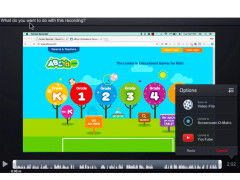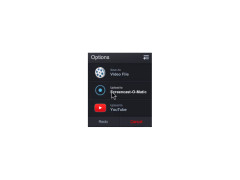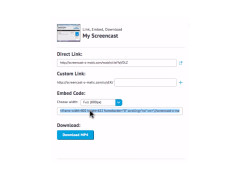Operating system: Windows
Publisher: Screencast-O-Matic
Release : Screencast-O-Matic 2.0.0.0
Antivirus check: passed
Screencast-o-Matic is a software that can be used to record your computer screen as you use it. It operates on many computer systems like Mac, Windows, and Chromebook, and is capable of audio narration.
Some of the main features include:
- Capability to record your computer screen (ex. for tutorials).
Can download for free and you can save your recordings.
- Video editing tool to enhance videos with additional features.
- A secure and private back-up feature so you don’t lose your recordings.
- A collaborative tool to share your videos and edit privacy on them as well.
Overall, the Screencast-o-Matic software is ideal if you are a content creator in search of a software that can aid in recording videos, adding narration, editing them, and sharing them all in one software. Of course, the free version has fewer features than the paid version, but both versions have features that are beneficial to all users.
The minimum operating systems supported for Windows are Windows 10, 8.1, 8, 7, and Vista with a processor 2.66Ghz Intel and 4GB. For Mac it supports macOS 10.14, 10.13, 10.12, 10.11, 10.10, 10.9, 10.8, 10.7, with 2.66Ghz Intel and 4GB. For Chromebook, software needs 4GB and SSD storage. To install the software, it is downloaded from the website locally to the user’s computer and saved in an application folder.
PROS
Allows editing and voice-over recording.
Offers free version with essential features.
CONS
Watermarks on free version can be distracting.
Requires internet connectivity for full functionality.