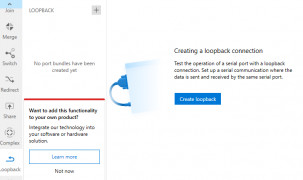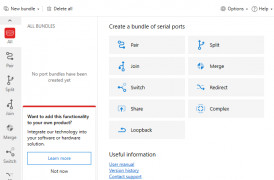Serial Splitter
A port splitting program which allows users to utilize a single port for multiple processes and apps
Operating system: Windows
Publisher: Eltima Software
Release : Serial Splitter 9.0.270
Antivirus check: passed
This free Windows software program is an application that allows users to split one port into different apps and programs. It, in this way, enables users to retrieve data at the same time and communicates with different ports, but instead of multiple ports, it utilizes the same real port. It is very user-friendly and simple in its interface. It is versatile in that you can also join different ports to move data from any given port to another, make complex bundles, and it works perfectly with real COM ports and also virtual ones. It allows users to work with a switcher program that enables you to automatically find the free port in the list of COM ports assigned.
It also provides for the individual assignment of applications to work with and logs. It records all events to determine which application is connected to which real individual port, so that you have full control and visual display of all running applications as well as your real port. It gives you a layout and displays exactly what you need to know in terms of running apps and processes. I would highly recommend this to anyone looking for more information and knowledge as to which processes are assigned to which port. If you would like to use a single port instead of multiple, then this software is an excellent software that is easy to configure and free to download. So I would recommend that all users try this program.
Features:
Is versatile in allowing users to see all processes and tasks assigned to which port
- Splitting of ports
- Manage processes and tasks
- Assign a single port to multiple processes
- Displays all running apps and details
- Simple, free and easy to download and use
Ability to view and control COM ports
Must support both real and virtual COM ports
Sufficient Processor and RAM capacity for smooth running
PROS
Enables data exchange between multiple applications simultaneously.
Supports flexible port redirection, bundle creation and joining.
CONS
Might be confusing for non-technical users.
Free version has significant limitations.