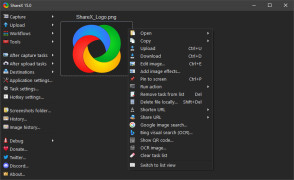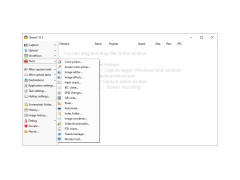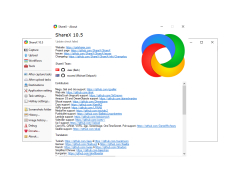Operating system: Windows
Publisher: ShareX Team
Release : ShareX 10.5.0
Antivirus check: passed
ShareX is a multifunctional program designed to create high quality screenshots of the screen and record screenshots of screenshots (video of what is happening on the screen with audio).
Screen Capture lets you capture the entire screen, the active window, or a specific area of the screen with random selection. There is also a function to create long and wide screenshots if the desired area does not fit within the screen. This feature is very useful for taking full screenshots of websites. For quick access to the screen capture tools, the program allows you to use hotkeys, which can be configured at your discretion. In addition, ShareX has a photo editor in its arsenal, which allows you to eliminate various defects in the images, apply special effects, add text and graphics (frames, lines, numbers, arrows) in the image, as well as to apply watermarks.
ShareX allows high quality screen captures and recordings, offering integrated editing tools and options for directly sharing content.
Another important feature of ShareX is the ability to create screencasts, i.e. to record video from a computer screen. It supports recording the entire screen or just the selected area, as well as audio recording. Besides, additional functions and settings are available to the user: the ability to add special effects and graphics, set the resolution in which the clip will be recorded, specify the format for saving the finished video file and others. An interesting possibility is the creation of animated GIF-files, for which you will need to pre-record a small piece of video with actions on the screen and use a special function in the tools of the program. Created ShareX photos and videos can be stored on your PC's hard drive, uploaded to the server via FTP, stored in cloud services (Google Drive, Dropbox, Mega, OneDrive) and posted to social networks: Facebook, Twitter, Tumblr, Google +, Reddit and some others.
The application has a convenient Russified interface in which the tools are competently distributed on the appropriate tabs of the main menu, which allows you to quickly access any function. It is also worth noting that the program is completely free.
.NET Framework 4.5 or higher installed
Internet connection for uploads and updates
PROS
Supports a wide range of file formats.
Free to download and use with no ads.
CONS
Occasional bugs and glitches reported in newer updates.
Lacks advanced editing tools compared to specialized screen capture tools.