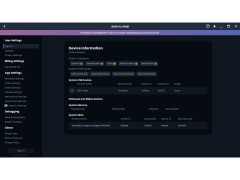SignalRGB
Manage various RGB components made by various manufacturers
One of the main issues with RGB is how to manage various RGB components made by various manufacturers. SignalRGB addresses this issue. SignalRGB gives a common strategy. It is a single piece of software that enables hardware-free control and synchronization of your preferred RGB devices.
The software, created by Whirlwind FX, comes in two variations. The regular version is entirely free and offers access to lighting effects that can be fully customized. Advanced features, including game integrations, PC monitoring, fan management, audio visualizers, an advanced pixel-accurate screen ambiance effect, and early access to new additions, are all accessible through the Pro version. While confined to a few well-known manufacturers, SignalRGB is one of the few universal options to sync RGB across a variety of parts and gadgets.
The software is always being improved, and at the same time, new devices are being added to the list. It is also possible to ask for a specific device to be included in SignalRGB, though this process could take some time, particularly if your device is not commonly available. To do this, simply select your light strip, fan, or another device by clicking on the enormous + icon that corresponds to the ARGB header on your motherboard. or controller from the list that is provided. You may also create a customized entry; just select the Create button after entering the number of LEDs you're controlling in the LED count field. While confined to a few well-known manufacturers, SignalRGB is one of the few universal options to sync RGB across a variety of parts and gadgets.
The software is always being improved, and at the same time, new devices are being added to the list. It is also possible to ask for a specific device to be included to SignalRGB, though this process could take some time, particularly if your device is not commonly available. The PC gamers who formed Whirlwind FX intended to democratize
SignalRGB allows hardware-free control and synchronization of various RGB devices across different manufacturers.Features:
- With the help of the free tool SignalRGB, you may manage each RGB device separately. Experience coordinated lighting effects on all of your major brand gadgets.
- With SignalRGB, you can synchronize your lights without making any compromises on any of your favourite peripherals.
- With the help of the free tool SignalRGB, you may manage each RGB device separately.
- Experience coordinated lighting effects on all of your major brand gadgets.
- With SignalRGB, you can synchronize your lights without making any compromises on any of your favourite peripherals.
- Internet connectivity for updates
- RGB-enabled hardware
- Available space: Minimum 200 MB
PROS
Easy-to-use interface with intuitive controls.
Supports a wide range of hardware brands.
CONS
Occasional syncing issues between devices.
Interface can be confusing for beginners.