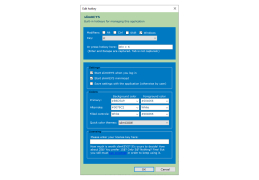Operating system: Windows
Publisher: Slimcode
Release : slimKEYS 1.0.4
Antivirus check: passed
SlimKEYS is a free application for Windows that helps the user monitor certain keys to perform certain tasks on the keyboard of their choice, which is called hotkeys. Users can search the web, perform certain tasks, launch certain applications, and many other things just by pressing one button on the keyboard. Users are able to see the list of the hotkeys that are active by pressing Win-K. This is also where the user will be able to add hotkeys, delete hotkeys, or modify hotkeys that are already currently in use. All in all, this is a program that allows the user to get to certain functions they are looking for, with just the press of a hotkey or a couple of buttons, instead of going the long route to find something. Users can change a lot of things on their PC by using this application as well. Users can change the window's position, as well as the size or even the location of where the window is launched. Users are able to open different applications as well as different folders or even documents by typing a few letters of a person's or product's name. There is also the option to add a hotkey to open certain folders or applications, so just by the touch of one hotkey, that folder or document is open and located instead of searching through the computer. It is a time-saver, and much easier for some people to remember a certain key instead of several different steps to get to a certain application, folder, or document located on the PC.
Performs task by the press of a certain hot key on the keyboardFeatures:
- Operating systems include; Windows 10, Windows 8/8.1, Windows 7, Windows Vista
- The trial version is free to download.
- Currently only comes in English at this time
- The download is 1.2 MB in size
- Time saver and user friendly
A minimum of 1.2 MB storage for installation
Language compatibility: English only
PROS
Lightweight and doesn't slow system performance.
Supports a wide range of shortcuts.
CONS
Could have a more intuitive user interface.
Occasionally experiences glitches and lag.