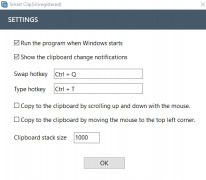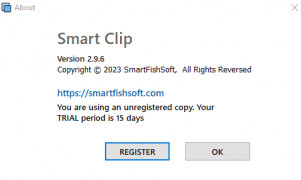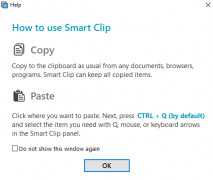Smart Clip
by SmartfishSoft
Smart Clip is a software tool that allows users to quickly and easily copy and paste text, images, and other types of content between applications.
Operating system: Windows
Publisher: SmartfishSoft
Release : Smart Clip 2.9.6
Antivirus check: passed
Smart Clip is a powerful and feature-rich software program designed to help you manage, organize and store your clips. It is designed to work in a variety of environments, from the enterprise to the home, and can be used on both Windows and Mac OSX systems.
Smart Clip offers a comprehensive collection of features to help you organize your clips. It allows you to save, organize, and search for clips in an intuitive and efficient manner. You can store your clips in categories and sub-categories, and even assign tags to them to make them easier to find. You can also create and share collections of clips, and share them with colleagues or friends.
The software also allows you to search for clips using keywords, or you can use the “find in clip” feature to quickly find what you’re looking for. You can also create custom categories and sub-categories, as well as save and edit existing clips.
Smart Clip features include:
• Save, organize, and search for clips in an intuitive and efficient manner
• Store your clips in categories and sub-categories, and assign tags to them
• Create and share collections of clips
• Search for clips using keywords
• Create custom categories and sub-categories
• Save and edit existing clips
• Easily share clips with others
• Export clips to PDF, HTML, Word and other formats
• Quickly access recently used clips
• Create folders to organize and store clips
• Automatically back up and restore clips
• View and edit clips in an intuitive interface
• Create custom tags for clips
• Sort clips by date and time
• Automatically generate thumbnails for clips
• Create and manage clip notes
• View clips in a slideshow format
Smart Clip is designed to provide users with an easy and intuitive way to save, organize, and search for their clips. With its comprehensive collection of features and tools, it is the perfect solution for managing clips in any environment.
Smart Clip offers a comprehensive collection of features to help you organize your clips. It allows you to save, organize, and search for clips in an intuitive and efficient manner. You can store your clips in categories and sub-categories, and even assign tags to them to make them easier to find. You can also create and share collections of clips, and share them with colleagues or friends.
The software also allows you to search for clips using keywords, or you can use the “find in clip” feature to quickly find what you’re looking for. You can also create custom categories and sub-categories, as well as save and edit existing clips.
Smart Clip features include:
• Save, organize, and search for clips in an intuitive and efficient manner
• Store your clips in categories and sub-categories, and assign tags to them
• Create and share collections of clips
• Search for clips using keywords
• Create custom categories and sub-categories
• Save and edit existing clips
• Easily share clips with others
• Export clips to PDF, HTML, Word and other formats
• Quickly access recently used clips
• Create folders to organize and store clips
• Automatically back up and restore clips
• View and edit clips in an intuitive interface
• Create custom tags for clips
• Sort clips by date and time
• Automatically generate thumbnails for clips
• Create and manage clip notes
• View clips in a slideshow format
Smart Clip is designed to provide users with an easy and intuitive way to save, organize, and search for their clips. With its comprehensive collection of features and tools, it is the perfect solution for managing clips in any environment.
Smart Clip software allows users to quickly and easily create personalized clipart images to use in their projects.
The Soft Clip software requires a computer with at least 1GHz processor and 512MB RAM, as well as 20GB of free hard disk space. The system must be running Windows XP or later, or Mac OS X 10.6 or above. The software is compatible with all major web browser, including Internet Explore, Firefox, Chrome, and Safari. It also requires an internet connection with a minimum speed of 256Kbps.
PROS
Allows for efficient management of digital media files.
Comes with a user-friendly interface for easy navigation.
Supports a wide range of file formats.
Comes with a user-friendly interface for easy navigation.
Supports a wide range of file formats.
CONS
Limited functionality for advanced editing tasks.
Lacks frequent and timely updates.
Inadequate customer support and help resources.
Lacks frequent and timely updates.
Inadequate customer support and help resources.
Smart Clip 1.4.1
(0.19 MB)
Smart Clip 2.9.6
(0.19 MB)
Brodie Kwik
I found Smart Clip software to be relatively easy to use and intuitive, although I did experience some difficulty in setting up the initial configuration.
Kyle M.
I found Smart Clip software to be very usefull for organizing my files, however it somtimes crashes and makes me lose my progress.