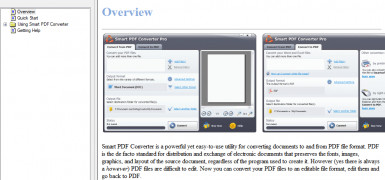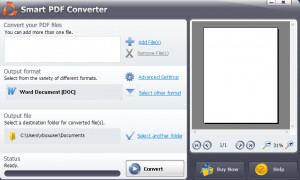Smart PDF Converter
by Smart Soft
Smart PDF Converter is a tool that allows you to quickly and easily convert PDF files into a variety of other formats.
Operating system: Windows
Publisher: Smart Soft
Release : Smart PDF Converter 6.3.0
Antivirus check: passed
Smart PDF Converter
Smart PDF Converter is an easy-to-use and powerful PDF conversion software designed to help you convert PDF documents into a variety of other file formats. It can easily convert PDF documents into Microsoft Word, Excel, PowerPoint, HTML, plain text, JPEG, TIFF, and other image formats. With this PDF conversion software, you can easily manipulate and edit your PDF files.
• Convert PDF documents to multiple file formats: Smart PDF Converter allows you to quickly and easily convert PDF documents into a variety of other file formats, including Microsoft Word, Excel, PowerPoint, HTML, plain text, JPEG, TIFF, and other image formats.
• Advanced editing capabilities: The software provides advanced editing capabilities that allow you to manipulate your PDF documents. This includes page rotation, cropping, adding text and images, and more.
• Optical Character Recognition (OCR): The software uses Optical Character Recognition (OCR) technology to accurately and efficiently convert text from scanned PDFs into editable text.
• Security: Smart PDF Converter keeps your documents safe and secure with password protection and encryption.
• Batch conversion: You can quickly and easily convert multiple PDF documents at once with batch conversion.
• Compatible with all versions of Windows: The software is compatible with all versions of Windows, including Windows 10, 8, 7, Vista, and XP.
• Easy to use: The software is intuitive and easy to use, allowing you to quickly and easily convert your PDF documents.
• Support for international languages: Smart PDF Converter supports multiple languages, including English, French, Spanish, German, Italian, and more.
• Full-featured: The software provides a full range of features and functions, allowing you to easily manipulate and edit your PDF documents.
• Free updates: The software is regularly updated to ensure that you always have the latest version of the software.
Smart PDF Converter is a powerful and reliable PDF conversion software that makes it easy to convert PDF documents into a variety of other file formats. With advanced editing capabilities and security features, it is the perfect solution for anyone who needs to convert PDF documents quickly and easily.
Smart PDF Converter is an easy-to-use and powerful PDF conversion software designed to help you convert PDF documents into a variety of other file formats. It can easily convert PDF documents into Microsoft Word, Excel, PowerPoint, HTML, plain text, JPEG, TIFF, and other image formats. With this PDF conversion software, you can easily manipulate and edit your PDF files.
Smart PDF Converter allows users to quickly and easily convert PDFs into other formats.Features:
• Convert PDF documents to multiple file formats: Smart PDF Converter allows you to quickly and easily convert PDF documents into a variety of other file formats, including Microsoft Word, Excel, PowerPoint, HTML, plain text, JPEG, TIFF, and other image formats.
• Advanced editing capabilities: The software provides advanced editing capabilities that allow you to manipulate your PDF documents. This includes page rotation, cropping, adding text and images, and more.
• Optical Character Recognition (OCR): The software uses Optical Character Recognition (OCR) technology to accurately and efficiently convert text from scanned PDFs into editable text.
• Security: Smart PDF Converter keeps your documents safe and secure with password protection and encryption.
• Batch conversion: You can quickly and easily convert multiple PDF documents at once with batch conversion.
• Compatible with all versions of Windows: The software is compatible with all versions of Windows, including Windows 10, 8, 7, Vista, and XP.
• Easy to use: The software is intuitive and easy to use, allowing you to quickly and easily convert your PDF documents.
• Support for international languages: Smart PDF Converter supports multiple languages, including English, French, Spanish, German, Italian, and more.
• Full-featured: The software provides a full range of features and functions, allowing you to easily manipulate and edit your PDF documents.
• Free updates: The software is regularly updated to ensure that you always have the latest version of the software.
Smart PDF Converter is a powerful and reliable PDF conversion software that makes it easy to convert PDF documents into a variety of other file formats. With advanced editing capabilities and security features, it is the perfect solution for anyone who needs to convert PDF documents quickly and easily.
Minimum system requirements:
- Windows XP/Vista/7/8/10
- CPU: 1 GHz
- RAM: 512 MB
- Hard Drive Space: 40 MB
- Display: 1024 x 768
- Internet connection: Required for product activation
Recommended system requirements:
- Windows XP/Vista/7/8/10
- CPU: 2 GHz
- RAM: 1 GB
- Hard Drive Space: 100 MB
- Display: 1280 x 1024
- Internet connection: Required for product activation
- Windows XP/Vista/7/8/10
- CPU: 1 GHz
- RAM: 512 MB
- Hard Drive Space: 40 MB
- Display: 1024 x 768
- Internet connection: Required for product activation
Recommended system requirements:
- Windows XP/Vista/7/8/10
- CPU: 2 GHz
- RAM: 1 GB
- Hard Drive Space: 100 MB
- Display: 1280 x 1024
- Internet connection: Required for product activation
PROS
Easy conversion of PDFs to various editable formats.
Features batch conversion for multiple files.
Offers secure encryption and password protection options.
Features batch conversion for multiple files.
Offers secure encryption and password protection options.
CONS
Limited editing features compared to full-featured PDF editors.
Subscription model can be expensive for occasional users.
No OCR for scanning physical documents into editable PDF.
Subscription model can be expensive for occasional users.
No OCR for scanning physical documents into editable PDF.
Arran Horel
Smart PDF Converter is a convenient and easy-to-use software. It can quickly convert multiple PDFs into different formats. The user interface is straightforward and provides a wide range of features. The conversion process is fast and efficient. The resulting document is accurate with no loss of quality. It also supports batch conversion, making it a great time-saver. The software also provides additional features such as password protection, watermarking and compression. The customer service is helpful and responsive. All in all, Smart PDF Converter is a reliable and versatile tool.