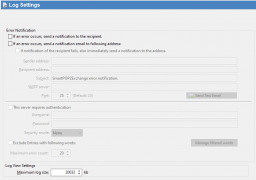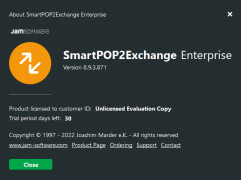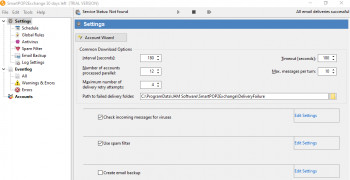SmartPOP2Exchange
by JAM Software GmbH
SmartPOP2Exchange is an email server tool that enables users to receive emails from external POP3/IMAP accounts and deliver them to Microsoft Exchange Server or Office 365 mailboxes.
Operating system: Windows
Publisher: JAM Software GmbH
Release : SmartPOP2Exchange 8.7.2
Antivirus check: passed
SmartPOP2Exchange is an advanced software solution that enabels you to automatically download email messages from multiple POP3/IMAP accounts and forward them to any SMTP server like MS Exchange Server, GMail, Yahoo, etc. The software runs on Windows platform and works with any POP3/IMAP account.
• Download emails from multiple POP3/IMAP accounts
• Support for SSL/TLS including STARTTLS
• Forward emails to any SMTP server like MS Exchange Server, GMail, Yahoo, etc.
• Supports for HTML messages with embedded images
• Supports for SMTP authentication
• Supports for encrypted passwords in the configuration file
• Supports for multiple profiles
• Supports for multiple identity and custom headers
• Supports for SMTP server address rotation
• Supports for multiple SMTP servers
• Supports for message size limit
• Send notification emails on error
• Support for backup/copy in a local folder
• Logging of all actions
• Supports for multiple recipient addresses
• Supports for automatic deletion of messages
• Supports for SMTP server timeout
• Supports for custom message body
• Supports for custom message subject
• Supports for custom text/HTML message
• Supports for multiple SMTP connections
• Supports for multiple message body parts
• Supports for message attachments
• Supports for message priority
• Supports for message delivery status
• Supports for message forwarding
• Supports for message filtering
• Supports for message routing
• Supports for message archiving
• Supports for message scheduling
• Supports for message encryption
• Supports for spam filtering
• Supports for automatic bounce handling
• Supports for automatic reply/out-of-office messages
• Supports for automatic virus scanning
• Supports for automatic spam filtering
• Supports for automatic bounce handling
• Supports for automatic email address verification
• Supports for automatic message conversion
• Supports for automatic email distribution
• Supports for automatic email forwarding
• Supports for automatic email archiving
• Supports for automatic email encryption
• Supports for automatic message routing
• Supports for automatic message delivery
• Supports for automatic message scheduling
• Supports for automatic message filtering
• Supports for automatic message archiving
• Supports for automatic message tracking
• Supports for automatic message delivery status
• Supports for automatic message forwarding
• Supports for automatic message processing
• Supports for automatic message encryption
• Supports for automatic message routing
• Supports for automatic message scheduling
• Supports for automatic message filtering
• Supports for automatic message archiving
• Supports for automatic message tracking
• Supports for automatic message delivery status
SmartPOP2Exchange helps simplify the process of connecting POP3 and IMAP-enabled email accounts to the Microsoft Exchange Server.Features:
• Download emails from multiple POP3/IMAP accounts
• Support for SSL/TLS including STARTTLS
• Forward emails to any SMTP server like MS Exchange Server, GMail, Yahoo, etc.
• Supports for HTML messages with embedded images
• Supports for SMTP authentication
• Supports for encrypted passwords in the configuration file
• Supports for multiple profiles
• Supports for multiple identity and custom headers
• Supports for SMTP server address rotation
• Supports for multiple SMTP servers
• Supports for message size limit
• Send notification emails on error
• Support for backup/copy in a local folder
• Logging of all actions
• Supports for multiple recipient addresses
• Supports for automatic deletion of messages
• Supports for SMTP server timeout
• Supports for custom message body
• Supports for custom message subject
• Supports for custom text/HTML message
• Supports for multiple SMTP connections
• Supports for multiple message body parts
• Supports for message attachments
• Supports for message priority
• Supports for message delivery status
• Supports for message forwarding
• Supports for message filtering
• Supports for message routing
• Supports for message archiving
• Supports for message scheduling
• Supports for message encryption
• Supports for spam filtering
• Supports for automatic bounce handling
• Supports for automatic reply/out-of-office messages
• Supports for automatic virus scanning
• Supports for automatic spam filtering
• Supports for automatic bounce handling
• Supports for automatic email address verification
• Supports for automatic message conversion
• Supports for automatic email distribution
• Supports for automatic email forwarding
• Supports for automatic email archiving
• Supports for automatic email encryption
• Supports for automatic message routing
• Supports for automatic message delivery
• Supports for automatic message scheduling
• Supports for automatic message filtering
• Supports for automatic message archiving
• Supports for automatic message tracking
• Supports for automatic message delivery status
• Supports for automatic message forwarding
• Supports for automatic message processing
• Supports for automatic message encryption
• Supports for automatic message routing
• Supports for automatic message scheduling
• Supports for automatic message filtering
• Supports for automatic message archiving
• Supports for automatic message tracking
• Supports for automatic message delivery status
SmartPOP2Exhange software requires:
- Windows 7 or later
- Microsoft .NET Framework 4.5
- Minimum 4 GB of RAM
- Minimium 1 GB of free disk space
- An active internet connection
- A valid email address
- An e-mail account configured with POP3 or IMAP access
- Supports SMTP, POP3, IMAP, and Exchange protocols
- Windows 7 or later
- Microsoft .NET Framework 4.5
- Minimum 4 GB of RAM
- Minimium 1 GB of free disk space
- An active internet connection
- A valid email address
- An e-mail account configured with POP3 or IMAP access
- Supports SMTP, POP3, IMAP, and Exchange protocols
PROS
Supports multiple email accounts and email clients.
Easy to set up, intuitive interface.
Provides reliable spam and virus protection.
Easy to set up, intuitive interface.
Provides reliable spam and virus protection.
CONS
Setup process can be somewhat complex for beginners.
Lacks some advanced features common in similar software.
Occasional errors in email synchronization noted.
Lacks some advanced features common in similar software.
Occasional errors in email synchronization noted.
SmartPOP2Exchange 8.3.1
(36.36 MB)
SmartPOP2Exchange 8.7.2
(108.7 MB)
Kyle E.
SmartPOP2Exchange is a great tool for mail server managment, I've used it for a few years now and have found it to be reliable and easy to us.
Oscar H*****l
SmartPOP2Exchange is an email management software that allows users to retrieve emails from multiple sources and deliver them to Microsoft Exchange Server or any other SMTP server. It supports various protocols such as POP3, IMAP, and EWS to fetch emails from different platforms. The software can also filter and sort incoming emails based on different criteria, such as sender, recipient, subject, and attachments. It offers a user-friendly interface, flexible configuration options, and comprehensive logging and reporting features, making it suitable for small to medium-sized businesses that need to manage their email traffic efficiently.
Callum
Efficient, simple setup, great spam filtering.
Blair
Efficient for managing multiple email accounts.