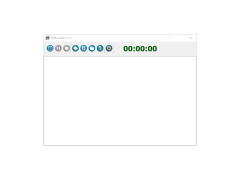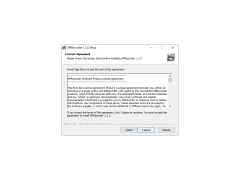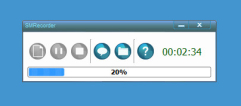
SMRecorder
Simple desktop audio/video recorder for windows
SMRecorder is a great utility for recording video clips from your monitor or webcam. The large number of features, user-friendly interface and reliability of the program make it a good helper in video creation. Whether you're creating video presentations, making video clips with reviews of games or programs, or capturing videos from a webcam, you can use the SMRecorder to do all of this. For example, a very unusual application for this program is to capture video from the Internet. If there is no possibility to save a video from the Internet to your computer, it can be recorded using SMRecorder. All files are saved in AVI format. You choose the folder to save. If you only record sound, it is saved in MP3 format.
The sound that the program records is defined by you in the settings. That is, you can only record microphones or system sounds. You can change the volume levels and other important recording parameters. Also, for convenience, you can first record video and then audio. And after synchronizing them into the SMRecorder. You can add your comments to the video you made. A webcam can also serve as a source for recording. The video and audio compression level is adjustable in the settings. By recording a video, you can see how long the disk space will last. All Windows operating systems are supported. The program is multi-lingual and is distributed free of charge.
SMRecorder's main benefit is its ability to record high-quality video and audio from various sources, including monitor, webcam, and internet, offering great flexibility in content creation.
- to capture video from both the desktop and the webcam;
- Record audio with the video or separately;
- Synchronize the recorded audio and video;
- saving to AVI and MP3;
- user-friendly interface.
PROS
Editing tools enhance recording quality.
Free to download and use.
CONS
Does not work well with high-resolution displays.
Occasional crashes disrupt recording process.