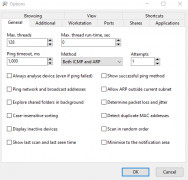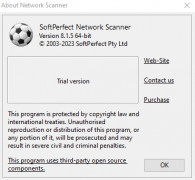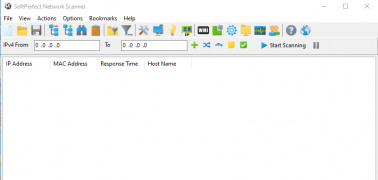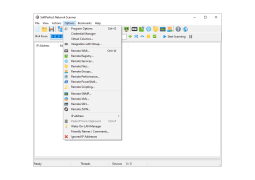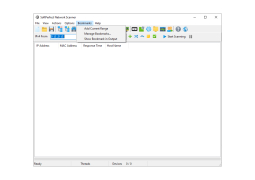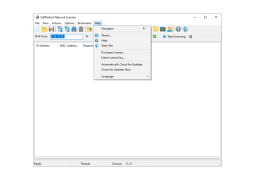SoftPerfect Network Scanner
by SoftPerfect Research
SoftPerfect Network Scanner is an easy-to-use yet powerful network scanning and management tool, designed to be used by both experienced and novice users.
Operating system: Windows
Publisher: SoftPerfect Research
Release : SoftPerfect Network Scanner 8.1.5
Antivirus check: passed
.
SoftPerfect Network Scanner is a powerful network monitoring and management tool designed to provide administrators with a comprehensive set of features, tools and capabilities to keep their networks running smoothly.
The software can be used to scan local networks and identify computers, as well as to perform remote management and diagnostics. It can also be used to detect security vulnerabilities, detect intrusions, and monitor and manage network performance.
- Supports a range of IP address ranges, hostnames and protocols.
- Advanced IP scanning capabilities including port scanning, ping sweep and OS detection.
- Network discovery including active directory information and shares.
- Remote management and diagnostics using WMI, SSH, Telnet and RDP.
- Advanced reporting and notification features.
- Ability to export results in various formats including HTML, XML and CSV.
- Supports a range of network devices such as routers, switches, firewalls and printers.
- Flexible scheduling and automation.
- Intuitive web-based user interface.
- Supports multiple user accounts and permissions.
- Built-in security features such as encryption, authentication and access control.
- Comprehensive reporting capabilities including detailed performance and usage metrics.
- Supports a range of operating systems including Windows, Mac OS X, Linux and FreeBSD.
- Easy integration with external applications and services.
SoftPerfect Network Scanner is a powerful network monitoring and management tool designed to provide administrators with a comprehensive set of features, tools and capabilities to keep their networks running smoothly.
The software can be used to scan local networks and identify computers, as well as to perform remote management and diagnostics. It can also be used to detect security vulnerabilities, detect intrusions, and monitor and manage network performance.
Quickly scan an entire network for resources such as computers, servers, printers, and routers.Features:
- Supports a range of IP address ranges, hostnames and protocols.
- Advanced IP scanning capabilities including port scanning, ping sweep and OS detection.
- Network discovery including active directory information and shares.
- Remote management and diagnostics using WMI, SSH, Telnet and RDP.
- Advanced reporting and notification features.
- Ability to export results in various formats including HTML, XML and CSV.
- Supports a range of network devices such as routers, switches, firewalls and printers.
- Flexible scheduling and automation.
- Intuitive web-based user interface.
- Supports multiple user accounts and permissions.
- Built-in security features such as encryption, authentication and access control.
- Comprehensive reporting capabilities including detailed performance and usage metrics.
- Supports a range of operating systems including Windows, Mac OS X, Linux and FreeBSD.
- Easy integration with external applications and services.
• Operating System: Windows XP, Vista, 7, 8, 8.1, 10, 2019, and Server editions
• Processor: Intel Pentium/AMD Athlon 1.0 GHz or higher
• RAM: 256 MB
• Hard Disk Space: 25 MB
• Screen resolution: 800x600 or higher
• Network adapter: Ethernet, Wi-Fi, or Mobile broadband
• Processor: Intel Pentium/AMD Athlon 1.0 GHz or higher
• RAM: 256 MB
• Hard Disk Space: 25 MB
• Screen resolution: 800x600 or higher
• Network adapter: Ethernet, Wi-Fi, or Mobile broadband
PROS
Provides detailed analysis of local and remote networks quickly.
Offers user-friendly interface with numerous functionality options.
Supports Wake-On-LAN, remote shutdown and sending network messages.
Offers user-friendly interface with numerous functionality options.
Supports Wake-On-LAN, remote shutdown and sending network messages.
CONS
Limited features in the free version.
May be difficult for beginners.
No native MacOS or Linux support.
May be difficult for beginners.
No native MacOS or Linux support.
Dylan J.
SoftPerfect Network Scanner is a great tool to quickly and easily audit networks. It has a simple and easy to use interface, making it very straightforward to use. It is able to scan IP ranges and looks for active hosts, as well as providing detailed information on each host. It also has a comprehensive reporting capability. It can also detect a wide range of services, such as FTP and HTTP, as well as many others. The software is very configurable and can be set to scan a range of ports. The scanning speed is quite fast and it is able to scan large networks efficiently. I found the software very useful in identifying network issues.