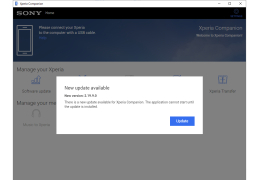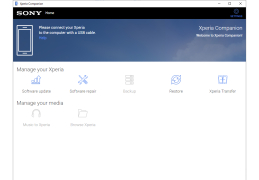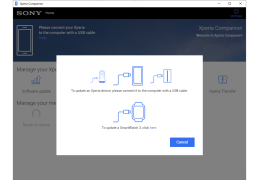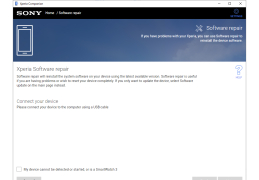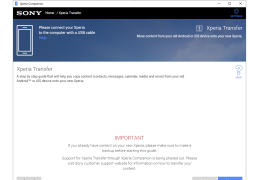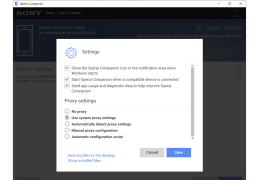Sony Xperia Companion
An application allowing users to easily update and repair software
Operating system: Windows
Publisher: Sony Mobile Communications AB
Antivirus check: passed
Xperia Companion is a convenient manager for the Sony Xperia product line, replacing the outdated Sony PC Companion solution. The new program supports almost all devices released under the Xperia brand over the past three to four years and offers a standard set of features that are usually provided to managers of portable devices. With this software, you can update your smartphone software, restore it to working order in case of software problems, back up system settings, or restore a previously created copy. All of the above operations require a portable device to be connected via USB cable.
The Xperia Transfer tool is worth noting separately. Its purpose, as it is easy to guess, is to transfer files between your computer and smartphone. Only this tool can be used to exchange data not only with Xperia devices, but also for devices from other manufacturers based on Android and iOS operating systems. Quite a rare opportunity for an "official" device manager of a certain brand. Data transmission "by air", however, is only available for Xperia devices.
Sony Xperia Companion enables easy management and synchronization of data between your computer and Xperia devices, including software updates and backup restoration.
Xperia Companion also includes a handheld content viewer and music transfer manager. The latter helps to preserve the structure of your media library and playlists when you transfer them. The user can also select a folder from which the music will automatically synchronize with the device when connected.
- is the official manager of the Xperia product line;
- Used to update the software and back up data;
- allows you to exchange data between your PC and any Android or iOS device;
- offers a convenient tool for transferring music;
- For Xperia devices, you can view files without having to download them to your computer.
PROS
Offers software updates and device repair services.
Can backup and restore device data efficiently.
CONS
May fail to recognize connected devices occasionally.
Occasional slow performance and lag issues.