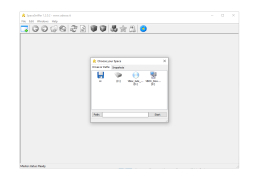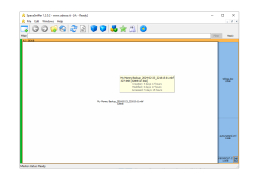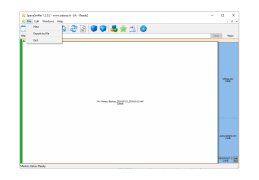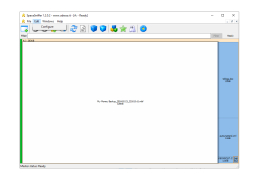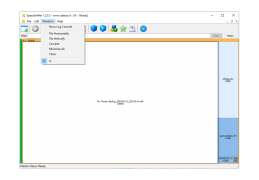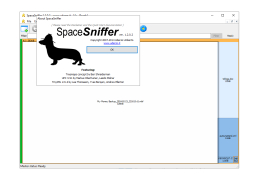SpaceSniffer
A computer disk space analyser that uses a treemap to visualise disk usage
Operating system: Windows
Publisher: Uderzo Umberto
Release : SpaceSniffer 1.2.0.2
Antivirus check: passed
Have you ever noticed how quickly the hard disk space runs out when you use your computer intensively? Then you also know how hard it is to find folders that "eat" the most space. To do this, you have to review the entire structure of the partition and "measure" the volume of each of them. So, the SpaceSniffer program is designed to save you from this painstaking work. The application will analyze all the directories and files by itself and will find the largest ones.
The most interesting feature and key difference from analogues is the unusual interface of the program. In general, it consists of one window, in which as the analysis appears multicolored squares of different sizes. It is not difficult to guess that these squares represent the folders located in the selected partition of the hard disk. The bigger the square, the bigger the directory itself and vice versa. In addition, SpaceSniffer allows you to delete, copy, sort and organize all the data you find.
SpaceSniffer quickly and visually identifies large files and folders, making it easier to manage and optimize storage.
- The program is very simple and easy to use;
- allows you to perform a variety of actions on the found folders;
- has an interesting, unusual interface;
- offers the user the possibility of customizing the appearance.
PROS
Provides detailed file information.
Supports command-line parameters for advanced operations.
CONS
No built-in file viewer for quick previews.
Occasional inaccurate reporting of file sizes.