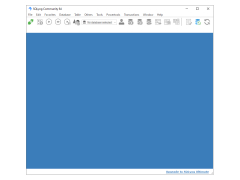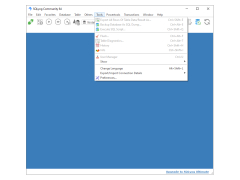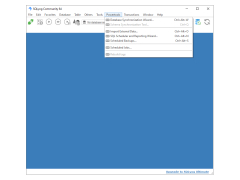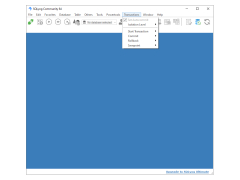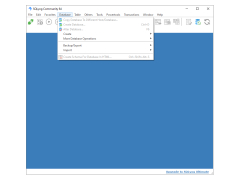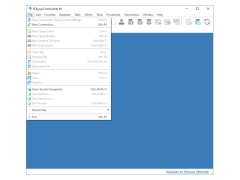SQLyog Community Edition
by Webyog Softworks
SQLyog Community Edition is a free GUI tool for managing MySQL and MariaDB databases.
SQLyog Community Edition
SQLyog is a powerful graphical tool designed to increase the efficiency of managing, monitoring and administering MySQL databases. It is an all-in-one solution for MySQL database administration, development and management.
SQLyog Community Edition is a free, feature-rich MySQL GUI. It includes all the essential features for managing and administering your MySQL databases. It provides an all-in-one solution for database management and administration.
1. Visual Table Designer: Visually design, modify and create tables in an intuitive interface.
2. SSH and HTTP Tunneling: Connect to external MySQL servers using SSH and HTTP tunneling.
3. Schema and Data Synchronization: Synchronize both schema and data between two different MySQL servers.
4. Query Builder: Create complex SQL queries with ease using the graphical query builder.
5. Query Profiler: Profile and analyze the performance of queries.
6. Import and Export: Import data from CSV and SQL files. Export data to CSV, SQL and Excel format.
7. Backup and Restore: Create and manage backups of your MySQL databases.
8. Database Diagramming: Create and visualize your database schema.
9. SQL Editor: Edit and execute SQL queries with syntax highlighting and autocompletion.
10. Schema and Data Comparison: Compare the schema and data between two different databases.
11. Object Browser: Browse and manage database objects like tables, views, functions, triggers and more.
12. User Management: Manage users and privileges for each database.
13. Visual Query Builder: Build complex SQL queries without typing a single line of code.
14. Visual Data Editor: Edit data in the grid view with support for data filtering and sorting.
15. Visual Database Designer: Visually design and modify database schema with drag and drop.
16. Multi-Threaded Query Execution: Execute multiple queries asynchronously.
17. Code Completion: Get code completion suggestions for SQL keywords and objects.
18. Table Data Search: Search for data within tables and view the results in a grid view.
19. Database Objects Search: Search for database objects across multiple schemas.
20. Task Scheduling: Schedule tasks to run automatically at a specified time.
SQLyog is a powerful graphical tool designed to increase the efficiency of managing, monitoring and administering MySQL databases. It is an all-in-one solution for MySQL database administration, development and management.
SQLyog Community Edition is a free, feature-rich MySQL GUI. It includes all the essential features for managing and administering your MySQL databases. It provides an all-in-one solution for database management and administration.
SQLyog Community Edition provides a free, easy to use GUI for quickly managing MySQL databases.Features:
1. Visual Table Designer: Visually design, modify and create tables in an intuitive interface.
2. SSH and HTTP Tunneling: Connect to external MySQL servers using SSH and HTTP tunneling.
3. Schema and Data Synchronization: Synchronize both schema and data between two different MySQL servers.
4. Query Builder: Create complex SQL queries with ease using the graphical query builder.
5. Query Profiler: Profile and analyze the performance of queries.
6. Import and Export: Import data from CSV and SQL files. Export data to CSV, SQL and Excel format.
7. Backup and Restore: Create and manage backups of your MySQL databases.
8. Database Diagramming: Create and visualize your database schema.
9. SQL Editor: Edit and execute SQL queries with syntax highlighting and autocompletion.
10. Schema and Data Comparison: Compare the schema and data between two different databases.
11. Object Browser: Browse and manage database objects like tables, views, functions, triggers and more.
12. User Management: Manage users and privileges for each database.
13. Visual Query Builder: Build complex SQL queries without typing a single line of code.
14. Visual Data Editor: Edit data in the grid view with support for data filtering and sorting.
15. Visual Database Designer: Visually design and modify database schema with drag and drop.
16. Multi-Threaded Query Execution: Execute multiple queries asynchronously.
17. Code Completion: Get code completion suggestions for SQL keywords and objects.
18. Table Data Search: Search for data within tables and view the results in a grid view.
19. Database Objects Search: Search for database objects across multiple schemas.
20. Task Scheduling: Schedule tasks to run automatically at a specified time.
The minimum technical requirements for SQLyog Community Edition software are:
• Microsoft Windows 2000, XP, Vista, Windows 7, Windows 8, Windows 10, Windows Server 2003, Windows Server 2008, Windows Server 2012
• 32-bit or 64-bit OS
• 256 MB RAM
• 10 MB of free disk space
• Internet Explorer 8 or higher
• MySQL client library version 5.0 or greater
• Microsoft Windows 2000, XP, Vista, Windows 7, Windows 8, Windows 10, Windows Server 2003, Windows Server 2008, Windows Server 2012
• 32-bit or 64-bit OS
• 256 MB RAM
• 10 MB of free disk space
• Internet Explorer 8 or higher
• MySQL client library version 5.0 or greater
PROS
Provides comprehensive database management and development features.
Supports a multitude of MySQL connection types.
Interface is intuitive and user-friendly.
Supports a multitude of MySQL connection types.
Interface is intuitive and user-friendly.
CONS
Lacks advanced features found in the full, paid version.
Limited customer support available for troubleshooting.
The interface may seem outdated and not user-friendly.
Limited customer support available for troubleshooting.
The interface may seem outdated and not user-friendly.
Blake O.
1. SQLyog is an easy to use software with a good user interface.
2. It supports connecting to MySQL, MariaDB and SQLite databases.
3. It has an easy to use graphical interface for creating, altering and executing SQL queries.
4. The grid view makes it easy to view and edit data.
5. It also has an intuitive GUI for managing tables, views and functions.
6. It can export data to different formats like CSV, HTML and XML.
7. It has a built-in query builder for creating complex queries.
8. It can be used to import data from other databases and export data to files.
9. It also supports database synchronization and job scheduling.
10. It has a wide range of customization options to make it easier to work.
Oscar Cirimele
SQLyog Community Edition is an intuitive and easy-to-use graphical tool for working with MySQL databases. It offers an interesting feature set and is suitable for both novice and professional users. The graphical interface is well organized and provides a great overview of the database structure. The query builder helps to quickly build complex queries and optimize them. The import/export feature is quite useful for data transfer.
Rory Weatherhead
SQLyog Community Edition is a powerful database management tool that allows users to easily manage and administer MySQL databases. It offers a user-friendly interface, intuitive navigation, and a variety of features such as schema and data synchronization, backup and restore, and query building. The software also includes a powerful SQL editor with syntax highlighting, auto-completion, and code snippets. Other notable features include SSH and HTTP tunneling, data transfer, and data import and export capabilities. Overall, SQLyog Community Edition is a reliable and efficient solution for anyone looking to manage their MySQL databases with ease.
Muhammad Grazzini
The software provides a user-friendly interface for managing databases.
Liam
Intuitive interface, convenient visual tools, promotes efficient database management.
James
Intuitive, efficient MySQL management tool.
Isaac
Easy to use SQL database management software.
Jamie
This is a powerful graphical tool designed to increase the efficiency of managing, monitoring, and administering MySQL databases. It is an all-in-one solution for MySQL database administration, development, and management. Among the main features, it offers visual table design capabilities, connections to external MySQL servers via SSH and HTTP tunneling, schema and data synchronization between two different MySQL servers. The tool also provides a query builder that makes it easier to create complex SQL queries. Moreover, it allows importing data from CSV and SQL files, and exporting data in CSV, SQL, and Excel formats.