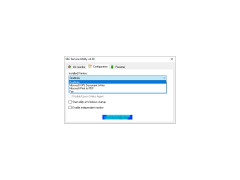SSC Service Utility
Reset various parameters on Epson Stylus printer cartridges
Operating system: Windows
Publisher: SSC Localization Group
Antivirus check: passed
This free software works with Epson Stylus Printers to change various parameters when dealing with ink cartridges. It allows individuals with high print needs to refill cartridges and not have to deal with annoying low ink alerts that often accompany refilled cartridges.
- Allows the user to clean the black and color heads separately.
- Reset internal ink counters on any cartridge including empty ones.
- Freeze internal ink counters.
- Reset any chip using an add-on device.
- Allows for hot swapping of cartridges.
- Resetting of Protection Counter
- Software is free
- Supports more than 100 Epson Printer
Epson printers, like most printers, have software that reads ink levels in cartridges. While printers are fairly inexpensive, the actual ink is not. Many individuals have employed methods of refilling cartridges in order to save money. The problem is that the print cartridge has a chip that is still telling the printer software that the ink is low. This means when a refilled cartridge is being used, the printer software is still sending low ink warnings or may even not allow the printer to print anymore. SSC Service Utility allows the user to reset this parameter along with others in order to stop the annoying low ink messages.
The reset feature on the ink levels and the ability to freeze internal ink counters allow users to use refilled cartridges with ease. With an add-on device, users can even reset the cartridge chip which makes the printer believe that the cartridge is new.
This is a free program that allows users to change parameters for refilled ink cartridges.
This software also allows the user to clean the black and color printheads individually. This is a nice feature because the built-in printer software cleans both heads even if they do not both need it. This means that ink is being wasted. SSC Service Utility allows the user to save ink and thus save money by cleaning the heads individually.
Requires Windows operating system
Additional add-on device for chip resetting
PROS
Provides ample features for printer system maintenance.
Free to download and user-friendly interface.
CONS
Complex interface for non-tech-savvy users.
No automatic update feature.