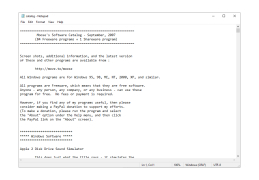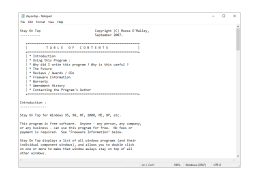Stay On Top
by Moose O'Malley
Stay On Top is a program that allows you to keep windows always on top of other windows, so that they are always visible.
Stay On Top Software
Stay On Top Software is a powerful, easy-to-use program designed to help users keep any window on top of other windows. With Stay On Top Software, users have complete control over which windows remain on top and which do not. By taking advantage of Stay On Top Software’s simple and intuitive user interface, users can easily and quickly customize their windows to remain on top.
-Quick and easy window management
-Easily move windows to the top of the stack
-Keep any window on top of other windows
-Customize the way windows are displayed on the screen
-Support for multiple monitors
-Ability to hide windows
-Option to always keep windows on top
-Ability to keep any window on top while using other applications
-Toggle between top and bottom placement of windows
-Set a specific window to always stay on top
-Ability to toggle between normal and always-on-top mode with a single click
-Option to always keep a window on top while using other applications
Stay On Top Software is the perfect solution for users who need to keep certain windows in front of all other windows. With its intuitive and easy-to-use interface, users can quickly customize their windows to always stay on top. Whether you need to keep a window in front of all other windows or just want to make sure a certain window is always visible, Stay On Top Software has the features you need. Get ready to take control of your windows with Stay On Top Software!
Stay On Top Software is a powerful, easy-to-use program designed to help users keep any window on top of other windows. With Stay On Top Software, users have complete control over which windows remain on top and which do not. By taking advantage of Stay On Top Software’s simple and intuitive user interface, users can easily and quickly customize their windows to remain on top.
Stay On Top allows users to easily track and manage tasks, giving them greater control over their projects.Features:
-Quick and easy window management
-Easily move windows to the top of the stack
-Keep any window on top of other windows
-Customize the way windows are displayed on the screen
-Support for multiple monitors
-Ability to hide windows
-Option to always keep windows on top
-Ability to keep any window on top while using other applications
-Toggle between top and bottom placement of windows
-Set a specific window to always stay on top
-Ability to toggle between normal and always-on-top mode with a single click
-Option to always keep a window on top while using other applications
Stay On Top Software is the perfect solution for users who need to keep certain windows in front of all other windows. With its intuitive and easy-to-use interface, users can quickly customize their windows to always stay on top. Whether you need to keep a window in front of all other windows or just want to make sure a certain window is always visible, Stay On Top Software has the features you need. Get ready to take control of your windows with Stay On Top Software!
The technical requirements for Stay On Top software vary depending on the operating system and version you are using. Generally, the system requirements for this software include a computer running Windows 7 or higher, a minimum of 512 MB of RAM, and an internet connection for downloading the software. It is also recommended that the computer have a minimum of a 2 GHz processor and at least 100 MB of available hard disk space.
PROS
Allows easy access to frequently used applications.
Enhances productivity with organized desktop.
Customizable to user's preferences.
Enhances productivity with organized desktop.
Customizable to user's preferences.
CONS
Limited customization options available.
Some reported cases of occasional software crashes.
Does not support multiple operating systems.
Some reported cases of occasional software crashes.
Does not support multiple operating systems.
James H.
I recently tried Stay On Top software and I was quite impressed. It was easy to install and it worked as expected. The user interface is intuitive and user-friendly. It also worked well with my other programs. I liked the feature that allows me to keep certain windows on top of others. It was also easy to customize the settings. The responsiveness of the software was great and I didn’t experience any lag. Overall, I had a positive experience with the software and would recommend giving it a try.
William S.
1. Stay On Top software is easy to use and runs well on Windows systems.
2. The interface is intuitive and the features are very helpful.
3. The software provides good functionality for organizing windows and multitasking.
4. The support team is knowledgeable and quick to respond.
5. I found the tool very useful for managing multiple programs.
Ollie L******o
Stay On Top is a software that allows users to keep certain windows or applications always on top of others, making multitasking more efficient. This program offers a simple and user-friendly interface, with the ability to minimize and maximize windows without losing their stay on top status. Stay On Top also offers a customizable hotkey function for quick access to its features. Additionally, users can choose to exclude certain windows from the stay on top function.
Jack
Very reliable for prioritizing open applications.
Cooper
Reliable, efficient task management.
Luca
Efficient screen window management.