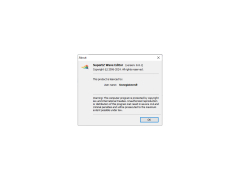SuperEZ Wave Editor
An audio file editing software supporting many file types with powerful features
The SuperEZ Wave Editor is an audio data editing and recording tool that supports many advanced and powerful operations. You can use the SuperEZ Wave Editor to record your own music, voice, and other audio files, as well as to edit them, connect to other tracks, and add effects.
With the SuperEZ Wave Editor you can also burn your music to CD, upload it to the internet or send it by e-mail.
The SuperEZ Wave Editor provides various possibilities for working with audio data, for example, graphic display of sound during audio file playback, filtering, application of various audio effects. The program has an audio filter that clears the recording of scripts, with which you can clear even vinyl records, and the program has a noise filter for cassette music recordings.
SuperEZ Wave Editor provides comprehensive audio editing, recording and sharing capabilities in a user-friendly interface.
- Record audio from a microphone or any other device;
- Audio editing: this program can be used to open, create and save audio files. The program allows you to visually edit audio files (the ability to cut, copy, delete, paste, paste, mix sound and remove noise or unnecessary pauses from the audio file);
- Possibility of graphic displaying of an audio track: the program knows how to display an audio file signal in a graphic form with the possibility of zooming in;
- Many digital effects: application of various effects (amplification, delay, equalizer, gradual fading, inversion filter, standardization, reversible playback, possibility of delay in playback at any point, muting, stretching of sound, echo, etc.)
- audio filters: the ability to apply filters such as Ban Pass filter, high pass filter, High Shelf filter, low pass filter, Low Shelf filter, narrow pass filter;
- Support for all major audio formats: The SuperEZ Wave Editor supports a wide range of audio formats such as MPEG (MP3, MP2), WAV, Windows Media Audio, Ogg Vorbis, Audio Tracks and Dialogic VOX. You can also use this program to convert audio files from one format to another;
- easy to use. The program is equipped with an easily customizable and intuitive interface that allows you to create your own projects. The program supports standard Windows commands, entered from the keyboard or with the mouse;
- Markers: You can use different markers in the audio file. This is to make it easier to navigate through the different parts of the file!
- Pointer tool: With this tool, you can precisely select a specific part of the audio file.
PROS
Supports a wide range of audio formats.
Offers comprehensive audio editing capabilities.
CONS
Interface may be confusing for beginner users.
Lacks advanced sound effects and filters.