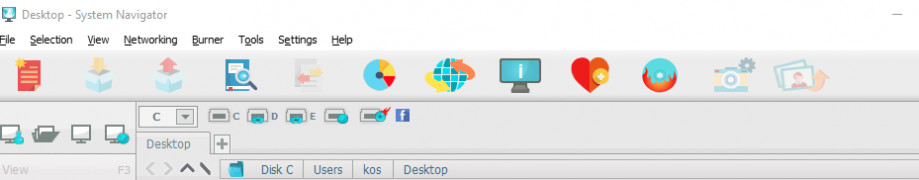System Navigator 2014
Graphical interface for the system management
Operating system: Windows
Publisher: exeone
Release : System Navigator 2014 5.0.1.006
Antivirus check: passed
System Navigator for Windows is a graphical interface programmed and developed exclusively for Windows customers, used for the specific purpose of managing and administering systems.
Through the useful and intuitive user interface, it is possible to notice the vast tree hierarchy of the System Navigator in the left part of the application. In fact, the use of the app itself will be very easy for those who have a minimum of experience in graphic interfaces.
Also, the functionality of System Navigator for Windows includes the ability to navigate the system, its ability to configure, control and manage systems, which may vary, depending on the version of the software installed on the system.
That's why we do think it is right, subdivide System Navigator for Windows in a couple fo main concepts.
- Internet connections = With System Navigator for Windows, you can use the network component to configure network communications to and from your system. In fact, through the use of wizards ( features that guide the user through the installation or setup of a software program or hardware device ), it is possible to create the right route for network communications, and, subsequently, to test its efficiency through a PING test.
- Database records managements = This activity refers to the creation and preservation of database objects, and in turn, the insertion or modification of data, the monitoring, and analysis of query performance.
- Limitation of application availability = Through this feature, administrators can limit or not grant access to functions, including some System Navigator functions on a specific system. Also, administrators can centrally manage many of the properties used by clients, such as connections, services, and languages.
- Network protection = Network security means all customers, whether employed or business partners, can obtain the information necessary to carry out the business activity in a protected system. System Navigator has several protocols ( like the use of VPN or filters ) that can help create strong resistance against security risks, which can be encountered during normal use.
- Local partition management = You can use System Navigator to access information on logical partitions, manage security and modify the processing of resources without restarting the system, by using a coding system such as DTS ( Dedicated Service Tools ) and SST ( System Service Tools )
System Navigator 2014 streamlines system management with a user-friendly interface and robust administrative control options.Features:
- System monitoring in real-time
- Multiple system messages monitoring
- B2B transaction management.
- File monitoring
- Graphic chronology
- Execution or saving commands
- Inventory control
- PDF software fixing
- Safe communications between the central system and end-point
- SSL authentication
- Wizard synchronization
- Remote mode
- CL commands support
- TCP/IP configuration management
Requirements
- Operative system : Windows XP / Server 2003 / Server 2008 / Vista / 7 / 8
- Hardware : Pentium 500MHz
- Ram : 64MB
- Available space: 50MB
PROS
Supports a wide range of operating systems.
Features user-friendly interface and functionality.
CONS
Limited customer support and troubleshooting assistance.
Occasional freezes and crashes during operation.