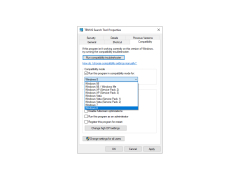TENVIS IP Camera Search Tool
by TENVIS Technology Co., LTD.
The Tenvis IP Camera Search Tool is a utility for quickly locating compatible IP cameras on a local network.
Operating system: Windows
Publisher: TENVIS Technology Co., LTD.
Antivirus check: passed
and images
Tenvis IP Camera Search Tool is a free software designed to help users find and configure their Tenvis IP Cameras quickly and easily. The software can be used to search and locate all Tenvis IP Cameras connected to a local network, as well as configure the camera settings. With the help of this easy to use software, users can easily set up their cameras to monitor their home or office, and customize the settings to fit their needs.
• Easy to use interface: The Tenvis IP Camera Search Tool has a simple, intuitive interface that makes it easy for users to quickly find and configure their Tenvis IP Cameras.
• Automatically finds all Tenvis IP Cameras: The software automatically searches for and locates all Tenvis IP Cameras connected to a local network, making it easy to find the right camera for your needs.
• Camera Settings Configuration: The software allows users to configure the settings of their camera to fit their needs. This includes setting up motion detection, recording schedule, and more.
• Live View: Easily monitor your home or office with the Live View feature. This allows you to see what the camera is seeing in real-time.
• Recording and Playback: The Tenvis IP Camera Search Tool allows you to record your footage and easily playback the recordings.
• Remote Access: Easily access and control your Tenvis IP Cameras from anywhere in the world with the remote access feature.
• Push Notifications: Set up push notifications to alert you when motion is detected by your camera, so you can stay on top of things.
Conclusion
The Tenvis IP Camera Search Tool makes it easy for users to find and configure their Tenvis IP Cameras in just a few clicks. With its intuitive interface, users can quickly find the right camera for their needs and customize the settings to fit their needs. The software also allows users to monitor their home or office with Live View, record their footage, and access and control the cameras remotely.
Tenvis IP Camera Search Tool is a free software designed to help users find and configure their Tenvis IP Cameras quickly and easily. The software can be used to search and locate all Tenvis IP Cameras connected to a local network, as well as configure the camera settings. With the help of this easy to use software, users can easily set up their cameras to monitor their home or office, and customize the settings to fit their needs.
The TENVIS IP Camera Search Tool allows users to quickly and easily locate their IP camera on the network.Features:
• Easy to use interface: The Tenvis IP Camera Search Tool has a simple, intuitive interface that makes it easy for users to quickly find and configure their Tenvis IP Cameras.
• Automatically finds all Tenvis IP Cameras: The software automatically searches for and locates all Tenvis IP Cameras connected to a local network, making it easy to find the right camera for your needs.
• Camera Settings Configuration: The software allows users to configure the settings of their camera to fit their needs. This includes setting up motion detection, recording schedule, and more.
• Live View: Easily monitor your home or office with the Live View feature. This allows you to see what the camera is seeing in real-time.
• Recording and Playback: The Tenvis IP Camera Search Tool allows you to record your footage and easily playback the recordings.
• Remote Access: Easily access and control your Tenvis IP Cameras from anywhere in the world with the remote access feature.
• Push Notifications: Set up push notifications to alert you when motion is detected by your camera, so you can stay on top of things.
Conclusion
The Tenvis IP Camera Search Tool makes it easy for users to find and configure their Tenvis IP Cameras in just a few clicks. With its intuitive interface, users can quickly find the right camera for their needs and customize the settings to fit their needs. The software also allows users to monitor their home or office with Live View, record their footage, and access and control the cameras remotely.
1. Operating System: Windows XP, Vista, 7, 8, 10
2. Memory: 512MB RAM
3. Hard Disk Space: 200MB of available hard-disk space
4. Processor: Pentium 4 or higher
5. Network: Broadband Internet connection for remote access
2. Memory: 512MB RAM
3. Hard Disk Space: 200MB of available hard-disk space
4. Processor: Pentium 4 or higher
5. Network: Broadband Internet connection for remote access
PROS
Saves time by quickly locating all TENVIS cameras on a network.
User-friendly interface makes it easy for beginners to use.
Supports multiple operating systems, including Windows and macOS.
User-friendly interface makes it easy for beginners to use.
Supports multiple operating systems, including Windows and macOS.
CONS
Lacks intuitive interface for beginners.
Occasional glitches in detecting certain cameras.
Limited technical support availability.
Occasional glitches in detecting certain cameras.
Limited technical support availability.
Noah Buel
1. The TENVIS IP Camera Search Tool software is user friendly and easy to install.
2. The software efficiently locates and identifies IP cameras on the network.
3. The software also allows you to set up different camera profiles and settings.
4. I found the search options and settings to be efficient and accurate.
5. It was quite simple to add a camera to the existing network.
6. The software also allows you to configure the camera's settings and assign an IP address.
7. You can view and manage the camera from any device connected to the same network.
8. The software also enables you to view the camera feed directly from the software.
9. I found the software to be reliable and stable with no unexpected errors or crashes.
10. I had no issues with the software during my use.