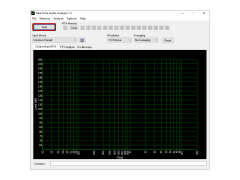Operating system: Windows
Publisher: Timo Esser
Release : Test Tone Generator 4.5
Antivirus check: passed
Test Tone Generator is a program for generating sound of a certain frequency. With the Test Tone Generator, you can customize speakers and various audio systems, create audio effects and generate sounds of different frequency ranges. The frequency of the signal generated can be changed on the fly. Signal parameters are fully configurable - users can choose between mono and stereo modes, set waveform, amplitude, modulation, etc. Sounds created with the Test Tone Generator can be recorded in WAV files. It is possible to generate white and pink noise, as well as the use of presets.
The Test Tone Generator allows precise customization and testing of audio systems for optimal sound performance.
- generation of any frequency sound;
- generation of white and pink noise.
PROS
Easy to use interface, perfect for beginners.
Offers precise sound level adjustments.
CONS
Interface may be confusing for beginners.
No customer support for technical issues.