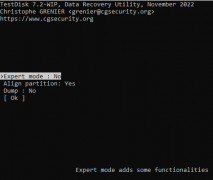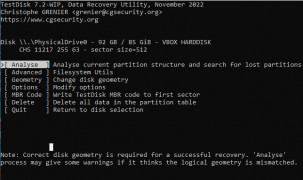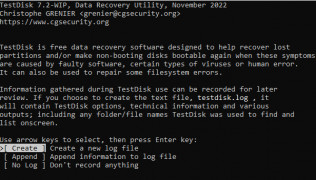TestDisk & PhotoRec
by Christophe GRENIER
TestDisk & PhotoRec are free and open source data recovery tools for recovering lost partitions, rebuilding boot sectors, and recovering lost files.
Operating system: Windows
Publisher: Christophe GRENIER
Release : TestDisk & PhotoRec 7.2
Antivirus check: passed
TestDisk & PhotoRec Software
TestDisk & PhotoRec software is a powerful open source data recovery utility developed by CG Security. It is used to recover lost partitions, repair boot sectors, rebuild FAT/NTFS/ext2/ext3/ext4 filesystems, undelete files, and recover lost data from hard drives, memory cards, and other digital storage media. The software is available for all major operating systems, including Windows, macOS, Linux, BSD, and Solaris.
• Partition Recovery: TestDisk & PhotoRec can recover deleted or lost partitions, as well as repair corrupted boot sectors. It also supports a wide range of filesystems, including FAT/NTFS/ext2/ext3/ext4.
• File Recovery: It can recover deleted or lost files from hard drives, memory cards, and other digital storage media. It supports a wide range of file formats, such as JPEG, PNG, GIF, TIFF, DOC, XLS, PPT, PDF, and more.
• Disk Imaging: TestDisk & PhotoRec can create disk images for backup and recovery purposes.
• RAW File System Recovery: It can recover data from RAW file systems, such as HFS+, ReiserFS, UFS, and others.
• Hard Drive Cloning: TestDisk & PhotoRec can clone hard drives, making them easy to back up and restore.
• Disk Repair: It can repair damaged or corrupted disks, as well as bad sectors on them.
• Boot Sector Repair: It can repair corrupted boot sectors, allowing you to boot into your system again.
• Undelete Files: TestDisk & PhotoRec can undelete files that have been deleted accidentally or by mistake.
• Data Recovery: It can recover lost data from hard drives, memory cards, and other digital storage media.
• File System Conversion: It can convert between different file system types, including FAT, NTFS, ext2, ext3, ext4, and more.
• Disk Cleanup: TestDisk & PhotoRec can also be used to securely erase disks, making them completely inaccessible to anyone else.
• Cross-Platform Support: TestDisk & PhotoRec is available for all major operating systems, including Windows, macOS, Linux, BSD, and Solaris.
TestDisk & PhotoRec software is a powerful open source data recovery utility developed by CG Security. It is used to recover lost partitions, repair boot sectors, rebuild FAT/NTFS/ext2/ext3/ext4 filesystems, undelete files, and recover lost data from hard drives, memory cards, and other digital storage media. The software is available for all major operating systems, including Windows, macOS, Linux, BSD, and Solaris.
TestDisk & PhotoRec provide powerful data recovery capabilities, allowing users to recover lost files and data in a variety of file systems.Features:
• Partition Recovery: TestDisk & PhotoRec can recover deleted or lost partitions, as well as repair corrupted boot sectors. It also supports a wide range of filesystems, including FAT/NTFS/ext2/ext3/ext4.
• File Recovery: It can recover deleted or lost files from hard drives, memory cards, and other digital storage media. It supports a wide range of file formats, such as JPEG, PNG, GIF, TIFF, DOC, XLS, PPT, PDF, and more.
• Disk Imaging: TestDisk & PhotoRec can create disk images for backup and recovery purposes.
• RAW File System Recovery: It can recover data from RAW file systems, such as HFS+, ReiserFS, UFS, and others.
• Hard Drive Cloning: TestDisk & PhotoRec can clone hard drives, making them easy to back up and restore.
• Disk Repair: It can repair damaged or corrupted disks, as well as bad sectors on them.
• Boot Sector Repair: It can repair corrupted boot sectors, allowing you to boot into your system again.
• Undelete Files: TestDisk & PhotoRec can undelete files that have been deleted accidentally or by mistake.
• Data Recovery: It can recover lost data from hard drives, memory cards, and other digital storage media.
• File System Conversion: It can convert between different file system types, including FAT, NTFS, ext2, ext3, ext4, and more.
• Disk Cleanup: TestDisk & PhotoRec can also be used to securely erase disks, making them completely inaccessible to anyone else.
• Cross-Platform Support: TestDisk & PhotoRec is available for all major operating systems, including Windows, macOS, Linux, BSD, and Solaris.
TestDisk & PhotoRec software is available for Windows, Mac, and Linux operating systems. It requires at least 50 MB of free disk space and a minimum of 256 MB of RAM. TestDisk & PhotoRec software is written in C and requires a C compiler, such as GCC or Visual Studio, to be installed on the system. It also requires the installation of the ncurses library for full functionality.
PROS
Can recover lost partitions and make non-booting disks bootable again.
Supports a wide range of file systems and storage media.
Free, open-source software with regular updates and improvements.
Supports a wide range of file systems and storage media.
Free, open-source software with regular updates and improvements.
CONS
Not friendly for casual or inexperienced users.
Lacks a graphical user interface.
Support resources and guides are limited.
Lacks a graphical user interface.
Support resources and guides are limited.
Logan Umentum
I've been using TestDisk & PhotoRec for a few months now, and I'm really impressed with the software. It is easy to download and install on my computer. The interface is simple and user friendly. It has a great range of features, allowing me to recover lost data from various types of media. I've used it to recover lost files from my hard drive, USB drive and even SD cards. The recovery process was very quick and reliable. I was able to get back most of the data I lost. I'm very satisfied with the results. The software is also very affordable, so it's a great bargain.
Murray Vira
I have personally used TestDisk & PhotoRec software and have found it to be very easy to use and reliable. It offers great features that make it an excellent tool for data recovery. The user interface is intuitive and straightforward, so it is easy to use even for those with no technical knowledge. It also works with multiple operating systems including Windows, Mac, and Linux. Overall, it is an excellent data recovery tool.
Christopher B.
TestDisk & PhotoRec is a great software to recover lost data, I have used it several times before and it has worked perfectly everytime - even with more complex scenarious!
Ben J.
This software is a powerful data recovery tool that can retrieve lost or damaged files from various storage devices. It can recover files from formatted or corrupted partitions, as well as recover deleted files from FAT, NTFS, and exFAT file systems. The software's intuitive interface makes it easy to use, and it supports a wide range of file formats, including photos, videos, documents, and more. It can also repair damaged boot sectors and partition tables, as well as restore files from external devices like USB drives and memory cards. Overall, this software is a reliable and effective solution for data recovery needs.
Rhys U*******h
TestDisk & PhotoRec software are powerful and reliable tools for recovering lost or damaged files from various storage devices.
Callum
Recovered lost files effortlessly. User interface needs improvement.
Cole
Reliable data recovery tools.