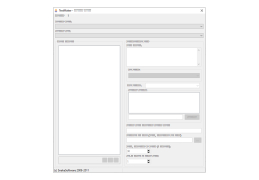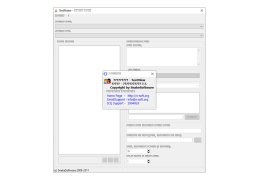TestMaker is a program for creating various tests. The TestMaker interface is very simple and allows you to quickly create tests on a variety of topics. You create each question separately and choose the type of answer that the test taker will give. For example, you could ask the user to give a clear answer manually. Or you can offer several answer options, among which you need to choose the right one. The program can be used by teachers, researchers or, for example, by employers. The TestMaker consists of two parts - administrative and user parts. It is possible to test both a group of users in computer rooms and individual users by providing them with tests in the form of a self-executing file. For testing in computer rooms you need to install the server, which is contained in the installation of the program. TestMaker can also be used to create tests such as MediaL/MMPI or 16PF (Ketella Test), where the same question can affect several different scales (e.g. independence, courage and shyness). Test results can be saved as an encrypted report that is available only to you, but can also be displayed directly to the test taker by telling them their score.
TestMaker allows quick and easy creation of versatile tests that can be used in various settings.
Processor: 1 GHz or faster
RAM: Minimum 1GB
Hard Disk Space: At least 200MB
PROS
Supports automated, manual, and exploratory testing.
Offers detailed analytics and performance reports.
CONS
Difficult to use for non-technical users.
Lacks robust reporting capabilities.
Leon
TestMaker is an application that aims to make it easy for users to create and administer exams both, in print and online.
Sat, Feb 10, 2024