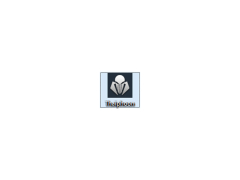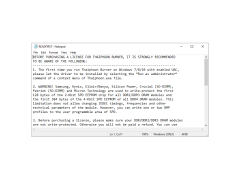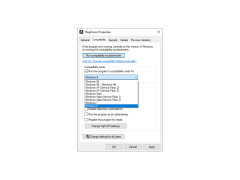Thaiphoon Burner is a highly specialized utility that allows you to read and process the SPD section of RAM containing information about the developer as well as the parameters of functioning. The SPD module consists of 256 cells, with which you can freely interact. The decryption is performed automatically and saved to a special report. In addition, the utility has a unique feature that allows you to enter the emulation mode, where overwriting the cell will be ignored, but at the same time, all changes can be viewed in the report. This function allows you to avoid damaging the SPD.
The program also includes a number of additional features, for example, a function that searches for connected devices to the SMB (System Management Bus) and reads the values of their registers. There is a tool that allows you to overwrite the SDP at the expense of third-party dumps. It should be noted that Thaiphoon Burner is compatible with most types of RAM.
Thaiphoon Burner allows you to safely read, modify and test the SPD section of RAM without risking damage to it.
- a simple and practical interface;
- direct interaction with SDP data;
- availability of a built-in emulator for change analysis;
- support for SDRAM, DDR, DDR-II, DDR-III, Intel Extreme Memory Profiles;
- access to the registers of devices connected to the System Management Bus.
PROS
Allows modification of SPD EEPROM devices.
Easy-to-use interface and advanced tools for amateurs and professionals.
CONS
Occasional glitches and crashes affect the overall user experience.
Limited customer support and online resources for troubleshooting.