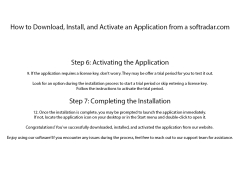TheC64 Maxi Game Tool
by Megastyle
The C64 Maxi Game Tool is a program that allows users to create, edit, and manage Commodore 64 game files.
The C64 Maxi Game Tool is the ultimate tool for playing classic Commodore 64 games. It allows you to play all your favorite C64 games on your modern computer, with support for all of the popular game formats including .d64, .t64, .p00, .g64, .d81, .tap, and .prg.
• Play all your favorite C64 games on your modern computer with full compatibility with all popular game formats
• Multi-platform support for Windows, Mac, Linux, and Android
• Multiple display modes, including fullscreen and windowed, with full color palette options
• Easy to use game browser with support for drag-and-drop, keyboard shortcuts, and directory browsing
• Advanced settings for customizing controls and customization of game speed
• Save and load game states with support for multiple slots
• Support for various disk formats and media, including floppy disks, cartridges, and tape images
• Advanced debugging features, including disassembler, monitor, and breakpoints
• Automatically search for game cheats and codes
• A variety of video filters, such as scanlines, NTSC/PAL, and pixel stretching
• Support for multiple audio formats, including .wav, .mp3, and .ogg
The C64 Maxi Game Tool is an invaluable tool for any fan of classic C64 games. With its comprehensive feature set, it offers the perfect way to play and enjoy the classics on modern platforms. The software is easy to use, with an intuitive user interface that makes it easy to find and play your favorite titles. The game browser allows you to quickly find and play any game, and the advanced settings give you the power to customize the experience however you like. You can also save and load game states with multiple slots, allowing you to pick up right where you left off. And the debugging features offer detailed insight into the inner workings of your favorite games. Whether you’re a seasoned veteran of the 8-bit era or just getting started, the C64 Maxi Game Tool is the perfect way to experience the classics on modern hardware.
The C64 Maxi Game Tool allows users to easily manage and launch their favorite C64 games.Features:
• Play all your favorite C64 games on your modern computer with full compatibility with all popular game formats
• Multi-platform support for Windows, Mac, Linux, and Android
• Multiple display modes, including fullscreen and windowed, with full color palette options
• Easy to use game browser with support for drag-and-drop, keyboard shortcuts, and directory browsing
• Advanced settings for customizing controls and customization of game speed
• Save and load game states with support for multiple slots
• Support for various disk formats and media, including floppy disks, cartridges, and tape images
• Advanced debugging features, including disassembler, monitor, and breakpoints
• Automatically search for game cheats and codes
• A variety of video filters, such as scanlines, NTSC/PAL, and pixel stretching
• Support for multiple audio formats, including .wav, .mp3, and .ogg
The C64 Maxi Game Tool is an invaluable tool for any fan of classic C64 games. With its comprehensive feature set, it offers the perfect way to play and enjoy the classics on modern platforms. The software is easy to use, with an intuitive user interface that makes it easy to find and play your favorite titles. The game browser allows you to quickly find and play any game, and the advanced settings give you the power to customize the experience however you like. You can also save and load game states with multiple slots, allowing you to pick up right where you left off. And the debugging features offer detailed insight into the inner workings of your favorite games. Whether you’re a seasoned veteran of the 8-bit era or just getting started, the C64 Maxi Game Tool is the perfect way to experience the classics on modern hardware.
The C64 Maxi Game Tool software requires a Windows-based operating system and a minimum of 3GB of RAM. The software is compatible with Windows 7, 8, and 10. It also requires a minimum of 100MB of free disk space. Additionally, an internet connection is required to download the software and any additional updates.
PROS
Easy to use with intuitive interface.
Offers wide selection of classic games.
Features high-quality game emulation.
Offers wide selection of classic games.
Features high-quality game emulation.
CONS
Not beginner-friendly, requires some knowledge of coding.
Limited game library compared to other emulators.
Can occasionally freeze during gameplay.
Limited game library compared to other emulators.
Can occasionally freeze during gameplay.
David M*******d
TheC64 Maxi Game Tool software is a great tool for those wanting to experience the classic Commodore 64 games. It works quickly and efficiently to get games running. It also has a great UI, allowing users to easily switch between games and settings. The game database is also quite comprehensive, allowing users to find what they need quickly. The level of customization is also quite good, allowing users to tweak and adjust games to their liking. The software even supports various music formats and some control settings. All in all, it's a great tool for those looking to bring back the classic Commodore 64 experience.