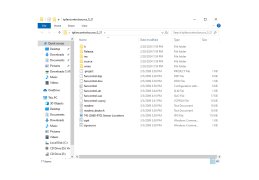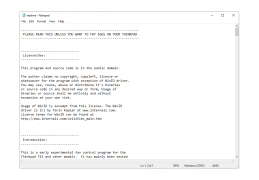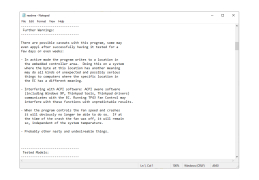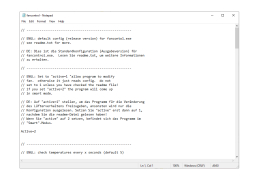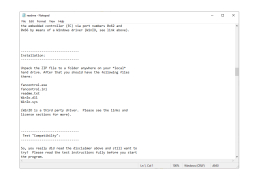Thinkpad Fan Controller (tpfancontrol)
A software application that allows users to control their fan speed on Lenovo Thinkpad laptops.
Operating system: Windows
Publisher: shimodax and troubadix
Antivirus check: passed
tpfancontrol is a free, open source fan control software for ThinkPad laptops. It allows users to adjust the fan speed of their ThinkPad laptop to a setting of their choice. It is designed to work with the ThinkPad BIOS, allowing users to adjust the fan speed without having to exit the BIOS or reboot the system.
Features:
• Control the fan speed of your ThinkPad laptop with a simple GUI interface.
• Set the fan speed manually or have the fan speed automatically adjust based on the system temperature.
• Override the default BIOS settings for the fan speed.
• Save fan speed settings for multiple profiles.
• Create custom fan speed profiles for different usage scenarios.
• Monitor the system temperature in real-time.
• Receive notifications when the system temperature reaches a certain threshold.
• Automatically enable or disable the fan when the system is in use.
• Keep the fan running even when the system is idle or asleep.
• Configure the fan speed settings directly from the command line.
• Run tpfancontrol as a background service.
• Automatically start tpfancontrol when the system is booted.
• Supports multiple ThinkPad models.
• Open source and free to use.
tpfancontrol allows users to customize and monitor the fan speed on their Thinkpad laptop, improving system performance and reducing fan noise.
System Requirements
• Windows 10, 8.1, 7, Vista, or XP
• Minimum of 200 MB of free disk space
Hardware Requirements
• ThinkPad Laptop
• Compatible model numbers include:
- X200, X201, X220, X230, X240, X250, X260, T400, T410, T420, T430, T440, T450, T460, T470, T480, T490, T510, T520, T530, T540, T550, T560, W500, W510, W520, W530, W540, W541, W550, W701, W701ds, W710, W720, W730, W731, W740, W750, W800, W810, W820, W830, W840, W850, W900, W901, W940, W950, W960
Software Requirements
• ThinkPad Fan Controller (tpfancontrol)
• Microsoft .NET Framework 4.0 or later
• A compatible version of the ACPI driver from the Lenovo website
PROS
Improves laptop's overall performance.
Prevents overheating by adjusting fan speed.
CONS
Potential to damage hardware if misused.
Limited user interface options.