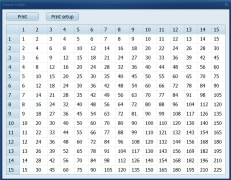Times Table
An interactive tool designed to aid in learning and memorizing multiplication tables efficiently.
Operating system: Windows
Publisher: Media Freeware
Release : Times Table 1.0
Antivirus check: passed
The 'Times Table' software turns learning mathematics into an engaging and fun experience!
We all know that learning mathematics can be a daunting and challenging task for many. The problems often begin in elementary school, when kids first encounter the task of learning multiplication tables. Some kids are naturally gifted and find the learning process exciting, whereas others find it too difficult. To aid these kids, and also to support parents who wish to simplify this learning process, we've designed the 'Times Table' software.
This software serves as a valuable learning aid, especially for children who are in the phase of learning multiplication tables. It's not only a learning tool but also an exceptional way to keep track of your child's progress. With 'Times Table' software, you no longer need to print multiplication tables multiple times that your child is likely to misplace. Instead, you can simply use this software to teach your child how to print their own multiplication table.
The 'Times Table' software makes learning multiplication tables a fun, interactive and customizable experience.Features:
- User-friendly : the software is designed to be easy to use, even for a child.
- Customizable options : you can choose from various options to adjust the multiplication tables according to your child's needs.
- Interactive learning : the software makes learning multiplication tables more engaging and fun.
Once the software is launched, a little window pops up offering several options. You get to choose multiplication tables you want to print, giving you complete control over your child's learning content. The process is incredibly simple and intuitive, meaning even your child can do it without any issue.
Therefore, 'Times Table' is not only a great learning tool for your child but also an excellent resource for you as a parent. It helps you engage your child in the learning process in an interactive way while allowing them to follow their own learning pace.
Must include customizable multiplication tables.
Requires feature for tracking user's progress.
Must provide interactive learning experiences.
PROS
Offers customization for individual learning needs.
Tracks and monitors child's progress effectively.
CONS
No offline usage option, needs constant internet access.
Lacks adaptive learning options for varying skill sets.