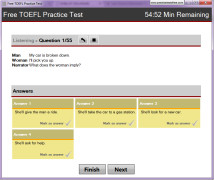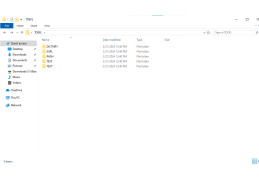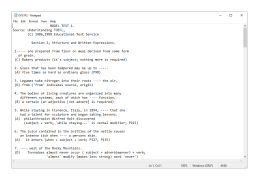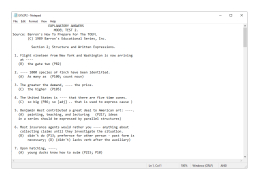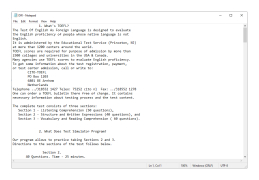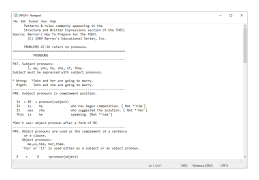TOEFL
by Free Practice Test
Test preparation materials for windows
TOEFL - materials for preparing for the TOEFL exam. In the downloaded archive you will find the following:DICTNRY
Contains the main program sammler and 3 dictionaries: first.doc (for TOEFL) second.doc third.doc The way to call: sammler < the name of the dictionary > Help - call sammler without parameters Other exe & com files - auxiliary TEST Contains test system 2 and 3 sections of 5 volumes of TOEFL. Instructions - doc.txt Call: TEST.EXE <name.dat> TEXT Same texts as in TEST, only in text form (files like flv****.txt) Answers in files like flv*.txt Answers in unfolded form in files like exv1p2.txt EXPL Brief grammar guide to 9 sections
The TOEFL software provides comprehensive preparation materials, including tests and dictionaries, to enhance users' proficiency for the TOEFL exam.
Minimum 1GB RAM
Windows OS 7 and above
At least 500MB free disk space
Microsoft Word
Windows OS 7 and above
At least 500MB free disk space
Microsoft Word
PROS
Allows practicing in a simulated real-world TOEFL test environment.
Provides comprehensive question bank covering all TOEFL sections.
Offers instant feedback and detailed explanations for improvement.
Provides comprehensive question bank covering all TOEFL sections.
Offers instant feedback and detailed explanations for improvement.
CONS
May not accurately mimic the actual test environment.
Technical glitches can disrupt study progress.
Insufficient feedback on spoken and written responses.
Technical glitches can disrupt study progress.
Insufficient feedback on spoken and written responses.
TOEFL 1.0
(5 MB)
Ollie
This is a software to prepare for the TOEFL exam. It is good for students who are about to give the TOEFL exam.
Harry W******s
TOEFL software is a comprehensive suite of tools and programs designed to help individuals prepare for the Test of English as a Foreign Language (TOEFL). It includes practice tests, tutorials, study guides, and other resources to help users build the skills and knowledge needed to succeed on the TOEFL exam. The software also includes a scoring system that provides feedback on users’ performance.
Jay A********p
I recently used TOEFL software to practice for my upcoming test. The software was easy to use and had a good selection of practice questions. I found the audio recordings to be helpful and realistic. The feedback provided was useful and showed me which areas I could improve in. I found the software to be quite comprehensive in that it covered all the areas of the test. In addition, I liked the fact that the questions were explained in detail. I also liked that it was easy to track my progress. Overall, I found the software to be very useful for my TOEFL preparation.
Harris Fichera
The TOEFL software is a great way to practice for the TOEFL test. It provides a good range of authentic questions that accurately mimic the exam. The software was easy to install and use. The interface was intuitive and the audio was clear. The explanations for each answer were detailed and helpful.
Cole N.
This software is designed to help students prepare for the TOEFL exam. It includes practice tests, exercises, and tutorials in all four areas of the exam: reading, writing, listening, and speaking. The software also provides feedback and scoring for each practice test, as well as personalized study plans for students based on their performance. Additionally, it offers a variety of study materials, including vocabulary lists and grammar guides. The software can be used on a desktop computer, laptop, or mobile device, making it accessible and convenient for students to study anytime, anywhere.
Andrew Stenbeck
The TOEFL software provides a comprehensive and customizable platform for students to practice and improve their English language skills.
Brodie
The navigational tools were intuitive, and the audio recording feature worked smoothly.
James
Reliable, accurate, user-friendly, excellent for practicing skills.