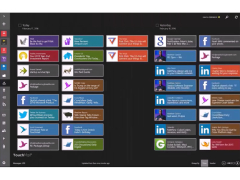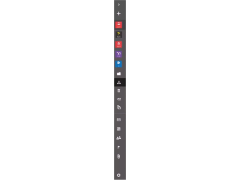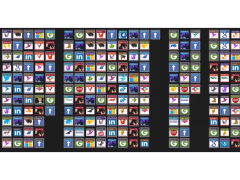TouchMail
An email service for later Windows customers that allows the ever-popular touch screen feature to ease daily tasks.
This software for Windows was adapted in 2013, and functions on the operating systems starting with Windows 8.1 and every operating system since then, including Vista, and Windows 10. It is an addition to the email service, which allows you to use touch screen features to have a better handle on controlling your online mailbox.
Features:
- People/Recipients in the emails can be color-coded for ease of recognition and better organization.
- There is a zoom feature that allows you to zoom in or out at your leisure to focus on one item more specifically or get a bigger picture look at your entire inbox at once.
- It gives you the ability to handle large or small tasks by being able to individually search emails, or mass select and deselect emails for large projects.
- Combines work and social lives by mimicking the functionality needed for work base environments but also the high flexibility and customizability of a social networking site.
In conclusion, the primary function of the TouchMail software is to make life easier for you to process and stay organized. You can keep better track of your inbox, whether you have a large or small incoming load. The social features make it more appealing to a rapidly changing technological environment. It draws in new and younger customer clientele. It can be used for business or professional settings, but also in personal settings. It has the ease to create and delete specific folders for all of your work or related social needs. The touchscreen features make things more comfortable to use, control, and navigate on your home PC or desktop, laptop with or without a mouse feature, and tablets/smartphones with or without a secondary cursor. It has an on the go availability, which is perfect for today's fast-paced world. It can keep up with the times and keep up with you. Because we all have email, and we all hate checking it, but we all have to do it. This does a routine chore online, turns into a not so messy or tedious time.
Ease of access, ease of use.
Functions only for Windows 8.1 or later. No earlier versions are compatible.
PROS
Supports numerous email accounts including Yahoo, Gmail and Outlook.
Easy to use touch gestures for fast and efficient navigation.
CONS
No integration with third-party applications.
Performance can be slow on older devices.