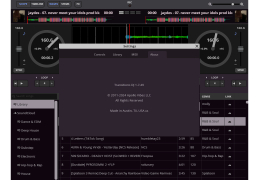Transitions DJ
by Apollo Vibes LLC
Transitions is an intuitive DJ software for mixing and creating professional music mixes.
Transitions DJ Software
Transitions DJ Software is the ultimate tool for audio mixing and performance. It provides users with a complete set of features for mixing and manipulating audio, allowing them to create powerful, dynamic and professional sounding DJ sets.
Transitions DJ Software comes with an array of features that make it a powerful and versatile tool for DJs and producers. It has a highly intuitive and easy-to-use interface with a library of sounds and effects. The software also includes a range of advanced features such as live looping, beat matching, and cue points. It also includes a range of built-in effects, including reverb, delay, and chorus.
Transitions DJ Software is compatible with a range of audio formats, including MP3, WAV, AIFF, and Ogg Vorbis. It also has the ability to record and export audio, allowing users to create mixes to share with their friends or post online.
• Intuitive and easy-to-use interface
• Comprehensive library of sounds and effects
• Live looping and beat matching capabilities
• Cue points for easy navigation
• Built-in effects including reverb, delay, and chorus
• Compatible with a range of audio formats including MP3, WAV, AIFF, and Ogg Vorbis
• Record and export audio for sharing or posting online
• Automated DJ transitions for seamless mixing
• Multiple decks for mixing multiple tracks at once
• Preview and cue tracks before playing
• Support for both vinyl and digital DJing
• Comprehensive library of loops and samples
• Ability to customize sound with EQ and filters
• Support for external MIDI controllers
• Automatic track synchronization
• Multi-channel audio output
• Ability to store and recall mix settings
• Comprehensive online help and tutorials
• Free technical support
Transitions DJ Software is the ultimate tool for audio mixing and performance. It provides users with a complete set of features for mixing and manipulating audio, allowing them to create powerful, dynamic and professional sounding DJ sets.
Transitions DJ Software comes with an array of features that make it a powerful and versatile tool for DJs and producers. It has a highly intuitive and easy-to-use interface with a library of sounds and effects. The software also includes a range of advanced features such as live looping, beat matching, and cue points. It also includes a range of built-in effects, including reverb, delay, and chorus.
Transitions DJ Software is compatible with a range of audio formats, including MP3, WAV, AIFF, and Ogg Vorbis. It also has the ability to record and export audio, allowing users to create mixes to share with their friends or post online.
Transitions DJ allows DJs to quickly and easily mix songs together, creating seamless transitions for a professional sound.Features:
• Intuitive and easy-to-use interface
• Comprehensive library of sounds and effects
• Live looping and beat matching capabilities
• Cue points for easy navigation
• Built-in effects including reverb, delay, and chorus
• Compatible with a range of audio formats including MP3, WAV, AIFF, and Ogg Vorbis
• Record and export audio for sharing or posting online
• Automated DJ transitions for seamless mixing
• Multiple decks for mixing multiple tracks at once
• Preview and cue tracks before playing
• Support for both vinyl and digital DJing
• Comprehensive library of loops and samples
• Ability to customize sound with EQ and filters
• Support for external MIDI controllers
• Automatic track synchronization
• Multi-channel audio output
• Ability to store and recall mix settings
• Comprehensive online help and tutorials
• Free technical support
1. Operating System: Windows 10, macOS 10.13 or higher
2. Processor: Intel Core i3 or higher
3. Memory: 4GB RAM or higher
4. Storage: 500MB of free hard disk space
5. Graphics card: DirectX compatible with minimum 1024x768 resolution
6. Sound card: DirectSound compatible
7. Internet connection: Broadband connection for online streaming and downloading content
8. Input devices: MIDI controller or compatible DJ software controller
2. Processor: Intel Core i3 or higher
3. Memory: 4GB RAM or higher
4. Storage: 500MB of free hard disk space
5. Graphics card: DirectX compatible with minimum 1024x768 resolution
6. Sound card: DirectSound compatible
7. Internet connection: Broadband connection for online streaming and downloading content
8. Input devices: MIDI controller or compatible DJ software controller
PROS
Intuitive interface with easy-to-navigate controls.
Includes a wide range of mixing tools.
Supports various audio formats.
Includes a wide range of mixing tools.
Supports various audio formats.
CONS
Lacks advanced features compared to other DJ software.
Interface is not very user-friendly.
Limited compatibility with external hardware.
Interface is not very user-friendly.
Limited compatibility with external hardware.
Dylan H*****p
I recently used Transitions DJ software for a live performance and was quite impressed. The user interface was simple and intuitive, allowing me to quickly set up my tracks and effects. The sound quality was very good, and I especially liked the ability to customize the effects and transitions. The software also allowed me to add visuals to my performance, which was an unexpected bonus. I found the library of sound effects and beats to be quite extensive and easy to access. The response time was also very good, and I was able to quickly make adjustments in real-time. Overall, I was very satisfied with the performance of the software.