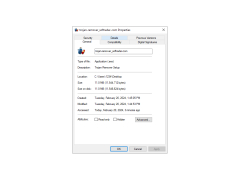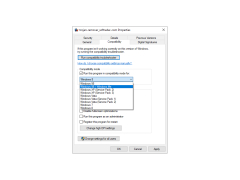Trojan Remover
Software to help remove Trojan Horses and other virus software
Trojan Remover was written to help remove Trojans and Internet worms in particularly complex cases where standard antivirus software is unable to detect the problem or is unable to effectively fix it.
Most viral and Trojan scanners are able to detect such malware well, but not always effectively in removing them when they are found. Trojan Remover was written specifically to perform such a removal without the need for user intervention to manually edit system files, including the system registry. The program also removes additional system changes that some spyware programs perform and which are ignored by other virus and Trojan scanners.
Trojan Remover efficiently eradicates complex Trojans and Internet worms that standard antivirus software can't handle.
Trojan Remover will scan all system files, including the Windows registry, and identify the programs and files that run when the system boots up. The vast majority of Trojans and worms use this very method of launching.
Trojan Remover will view all files downloaded at the start time that can be used for remote access by spyware ('backdoors', like NetBus, SubSeven, Optix Pro, Back Orifice, etc.), Internet worms and other malware.
For each identified Trojan horse, worm, or other malicious program, Trojan Remover will display a crash screen that shows the location of the file and its name. Then you can choose to remove it from the system or rename the file to stop its activity.
You can start scanning from the Trojan Remover main menu and select directories or individual files to scan.
Note: Trojan Remover will not work on 64-bit operating systems.
Minimum RAM: 512MB
Available Hard Disk Space: 100MB
.Net Framework 3.5 or higher
PROS
Provides real-time protection against threats.
Features user-friendly interface with ease of navigation.
CONS
Limited features in the free version.
Can produce false positives during scans.