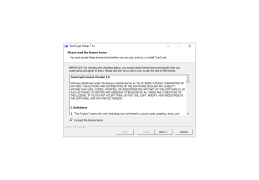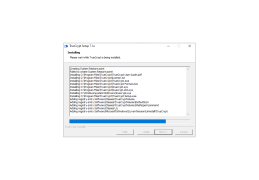TrueCrypt
An application for on-the-fly encryption in a file, partition, or the entire storage device
Operating system: Windows
Publisher: TrueCrypt Foundation
Release : TrueCrypt 7.1A
Antivirus check: passed
This is one of the most famous data encryption programs, fully consistent with the idea that a truly secure encryption program cannot be proprietary. TrueCrypt is distributed under a free and open source license.
It supports AES, Serpent and Twofish encryption algorithms and several different hash functions for key creation. The data is encrypted on the fly, and placed in a special container that can be connected as an external drive, as well as copied or transferred to other media. It is also possible to create encrypted partitions on hard drives or USB sticks.
The main benefit of using TrueCrypt is that it provides on-the-fly, robust data encryption for files, hard drives and USB sticks.
Unfortunately, in 2014, development of the programme was discontinued under rather strange circumstances. Despite this, the program is still working, but it is better to use it only for familiarization purposes. For reliable data protection it is recommended to use VeraCrypt & mdash; a separate branch from TrueCrypt, which supports more algorithms and continues to be actively developed.
- creates a virtual encrypted disk into a file and installs it as a real disk accessible to the system and all applications;
- Encrypts the entire storage device or partition, such as a USB drive or hard drive;
- it is possible to encrypt the disk on which Windows is installed. In this case, the password will be required for downloading;
- encryption is automatic and real-time. Continuously and transparently;
- provides two levels of probable protection. This will help if the adversary forces you to show the password:1) The hidden partition and hidden operating system.2) TrueCrypt cannot be identified (data volumes cannot be distinguished from random data).
- This ensures that data is securely protected and that TrueCrypt cannot be identified on the disk or drive;
- Encryption algorithms: AES-256, Serpent and Twofish . Operation mode: XTS.
- You can encrypt a removable drive, a hard drive partition, or only selected data. A virtual disk is created for the data and you can continue to work with the data directly, without worrying about encryption.
PROS
Allows creation of hidden volumes.
Open-source and free to use.
CONS
Complex interface for non-tech savvy users.
No official support or updates.