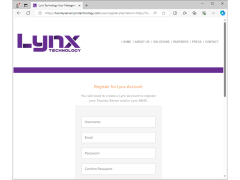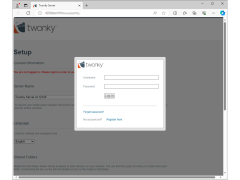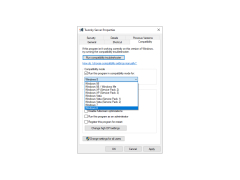TwonkyMedia Server
A media server that enables sharing of media content between connected devices
TwonkyMedia Server is an application that allows you to create your own multimedia server. Imagine the situation: you have a TV with a Wi-Fi module, tablet or smartphone where you want to watch a movie stored on your computer. Usually, in such a situation, you have to initially record the desired video on portable media or convert it to a format supported by your gadget. But it will be much easier to use TwonkyMedia Server, set up your own server, set up access to the folder where the video is located and watch it via the Internet.
It's not that hard to set up a program. It is not recommended for beginners to use it, but if you consider yourself a more or less confident user, you shouldn't have any problems. And the last thing is that the program has a rather convenient web-interface and supports the UPnP standard.
TwonkyMedia Server simplifies accessing and streaming your multimedia files across devices via the Internet.
Minimum of 256MB RAM
Wi-Fi enabled device for connectivity
UPnP compatible device
PROS
Offers user-friendly interface and easy setup.
Allows remote access and streaming control features.
CONS
Occasionally experienced connection issues with various devices.
Limited customer support and troubleshooting guidance.
Aidan
TwonkyMedia Server (TMS) enables multimedia streaming within home or small business networks. It works well with PCs embedded systems and mobile platforms. TMS brings multimedia files together from servers into a source, which makes it easy to share and access music, photos and movies from any connected device. It Acts as a DLNA compliant Digital Media Server and it effortlessly connects devices. The setup process is quick, it Starts after installation. By default there are media sources like 'Music,' 'Photos,' and 'Videos'. You can also include additional folders from your computer or removable drives. The 'Aggregation' feature offers flexibility by allowing users to ignore or list discovered media or copy it to the server. Browser based previews ensure that the content is suitable for viewing. Twonky Server supports a range of formats for music, photos and videos making it practical for media usage scenarios. It provides a solution, for managing your media and streaming it across your network. However some users may find its interface less intuitive compared to solutions while setting it up could be more complex.
Wed, Jan 31, 2024