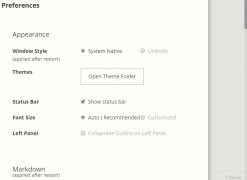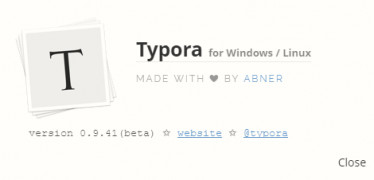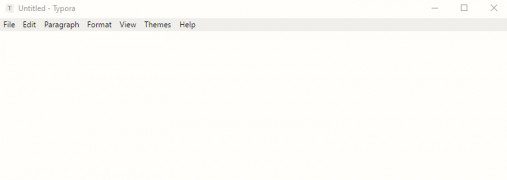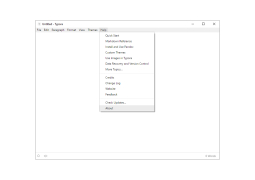Operating system: Windows
Publisher: Typora
Release : Typora 0.9.41
Antivirus check: passed
I'm a blogger and content editor online, and I stumbled upon Typora and am so glad I did. It has to be one of the best markdown editors out there currently. Any sort of text editor can work ok, but Typora is very small and convenient to a point where it will remain at the side of your screen without blocking the screen. It's just so simple and easy. Me explaining it won't do it any justice. Although I don't code, many of my coding friends have told me how useful this application has been for them. I think the overall simple theme of Typora has given a vital tool for so many online creators. It's been a blessing for both my personal internet content as well as the freelance work I do for various companies. I have tried a lot of different editors to align with my simple workflow, but none of them have compared to Typora. Honestly, it just inspires me to create more. I've noticed that I spend many more hours than I ever have creating web content. I just can't thank the team over at Typora enough. They've fueled my creative juices.
The singular interface just speaks to me in ways other complicated markdown editors haven't. Sometimes my mind would just stop working when I was in the middle of a serious edit and couldn't get over that creative hump because everything felt too much in previous programs. Typora gives me the space and breathing room I need in order to get through those tough grinds of coding. I think the real-life preview of how everything will work is so unique and valuable in the realm of web editing. It's nice to see what the finished product will look like as you are editing it. It encourages me to push and create rather than feel like I have gotten nothing done. With Typora, it's just the content and nothing else (which is how it should be).
If you are someone who creates a lot of content on the internet and needs a simple markdown reader or editor, Typora is a must-have. You just have to try it to understand it. It's changed the lives of many developers, programmers, web content creators, and more. It's helped me elevate my online content so much, and I will forever be in its debt.
Helps you create blogs and website content simply and effectivelyFeatures:
- Multiple themes
- Autocorrect feature
- Filter tool
- Automatic Updates
- Simplistic layouts
Must have a compatible version of Windows in order to use
PROS
Simple, distraction-free user interface.
Supports exporting to various formats.
CONS
The free version has limited features.
No synchronization between multiple devices.