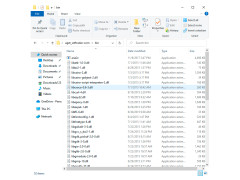uGet is a Windows download manager that can download multiple files at the same time and add links from the clipboard itself. It can even add multiple links from the buffer and run multiple downloads in turn.
When you add a new load, you are asked to choose its priority, the path for saving files, mirrors (if any), the number of simultaneous connections to the source and even to specify the data from the account (useful when downloading files from paid exchangers). It is also possible to add loading in the pause mode and use proxies.
uGet allows efficient downloading of multiple files simultaneously with customizable priority and saving path settings.
The main uGet window consists of a list of downloads and a list of categories. The arrangement of both lists is quite typical for programs of this kind, and the change of the order, priority, start/stop loading and transition to the panel with information comes from the context menu. Recently, there has been a section with a choice of speed limits.
For the sake of fairness, we would like to point out that all the above described features can be found in almost every download manager today, and there are no interesting "chips" and tools in uGet. It is worth mentioning separately, except that the function of parsing links from TXT and HTML files and support of simultaneous loading of one file by several protocols.
In general, uGet is a quite ordinary download manager with a typical interface and functionality for such programs. But it is completely free and has open source code.
- allows you to start downloads in batch mode, manage priorities and change queues;
- can parse links from the clipboard as well as from TXT and HTML files;
- supports multiple protocol downloads;
- knows how to work with a proxy;
- When loading files from paid exchangers it is allowed to specify data from the account;
- You can manage priorities, speed limits and download statuses from the context menu;
- if you select the appropriate option, uGet will automatically shut down the computer after the last boot is completed.
PROS
Open source with broad community assistance.
Provides pause and resume download options.
CONS
Lacks advanced scheduling functionality.
User interface can seem outdated and not intuitive.