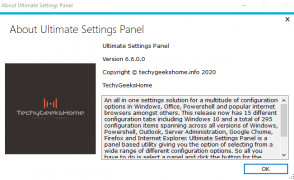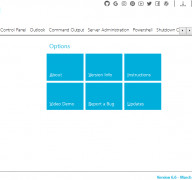Ultimate Settings Panel
Provides configuration options to Windows, Power shell and Office
Operating system: Windows
Publisher: A.J. Armstrong
Release : Ultimate Settings Panel 6.7
Antivirus check: passed
The ultimate setting is a setting that provides configuration options for windows, office, and internet explorer, among other internet browsers.
It is a windows tab solution that can be used in various windows devices with a good number of configuration items. It has a good number of computing services that can be configured together.
A simple guide with the setting panel is to select a tab and configure it with the item option you are interested in.
The Ultimate Settings Panel provides easy, efficient access to over 200 configuration options for Windows devices.
The Ultimate setting panel has a new version 6.6, which was recently released, with more options and upgrading. One of the new features in the 6.6 version is the ability to change the color, theme, and style of the setting. The fantastic thing is, the changes are automatically saved, so you do not have to worry about saving it.
With this setting software product, you can quickly and easily shut down your computer or open tabs without any inconvenience. You also have fast and efficient access to your control panel on the main window.
The software works magically as a tweak, configurations manager, theme changer, color changer, controller, and launcher.
It is also incredible to note that you do not have to install the software as you can have a download and archive it. YOu can also place this tool on removable disks and drives, to use on different many other computing devices.
The Ultimate setting panel is simply a market pool of settings all in one, with ease of access to any or all. This makes it very easy to switch from one item to another without limiting the use of, or interfering with another.
Importantly, this is free software, that is fully portable and installable. It also provides for dates and times on your computer. It also has 15 configuration tabs and over 200 configurable options.
I like the fact that it is simple to use, and you do good need advanced knowledge in IT or computing to be able to use this software. You also don't have to worry about navigating through to get your battery and RAM information, as it is all provided in the configuration options. I would say it works great on most versions of windows.
It also provides CPU information
PROS
Supports multiple platforms including Windows, Office, Outlook.
Lightweight and user-friendly interface.
CONS
Occasional software crashes reported.
Interface design could be more user-friendly.