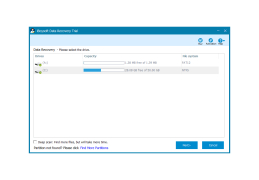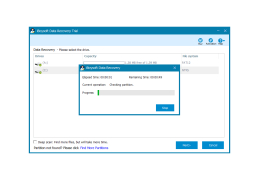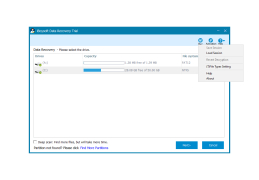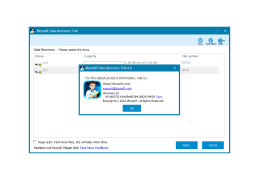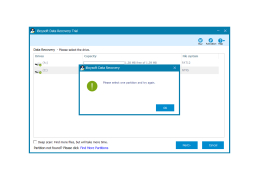iBoysoft Data Recovery Free
Helps you recover lost or corrupted files on your computer
I decided to download iBoysoft Data Recovery when one of my important work files got corrupted. I was so angry I told myself I'd never let it happen again. I'm so glad I have this application now, it's helped me restore old corrupted files, as well as maintain and format my hard drives. What's really cool about it is that I can recover files from any type of hard drive, like USBs, SD cards, and external drives too. I've saved countless photos and work files that I thought were gone forever. I went to Mt Fuji and had an SD card with tons of photos that somehow got absolutely corrupted, after 20 minutes of scanning with iBoysoft they were back for my viewing pleasure. I really can't believe how well it works.
This application has 3 simple steps in order to recover anything you want. The first is selecting what hard drive you need to recover the file. Simply plug in your USB/external drive, or choose your internal one. Step two would be scanning the specific file you need to be fixed. This will take several minutes and show a progress bar on the screen until completion. The final step would be...recover your file! iBoysoft will show you a preview of what files it can recover and where you want to save them. That's literally it. It's a super simple process that doesn't take much time and actually works. The program's user interface also helps in the simplicity and ease of use. It has everything that you need to get the job done. At first, I thought it was going to be some long and boring task, but it's far easier than trying other methods of file recovery.
If you need to recover anything or are having corruption issues with your hard drives, I will reccomend checking iBoysoft Data Recovery out. Not only that, but it's free too. The free edition will let you recover up to 1GB a month. So keep that in mind. If you want more, you will have to pay for the more premium versions of this program. It's come in handy many more times than I thought it would. If you have a corrupted app that hasn't been saved yet, it's worth giving this a shot. You may get it back!
iBoysoft Data Recovery Free allows swift recovery of files from any type of hard drive, including corrupted ones.Features:
- Raw partition recovery
- Bitlocker feature
- Dedicated support
- Hard drive support
- Lost data search tool
Processor: 1 GHz or faster
RAM: minimum 512 MB
Free disk space: At least 50 MB
PROS
Very user-friendly and easily navigable.
High data recovery success rate.
CONS
Does not always recover 100% of data.
Occasional slow scanning speed.