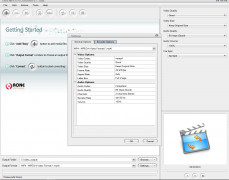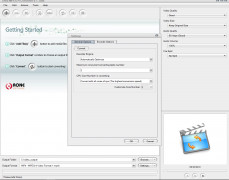Operating system: Windows
Publisher: Aone Software
Release : Ultra MPEG-4 Converter 6.1.1208
Antivirus check: passed
Ultra MPEG-4 Converter is a great tool that allows you to convert any video file you have to MP4 format. It can convert a wide variety of files into MP4 files which you can then move on to your device. Ultra MPEG-4 Converter doesn't need any special codecs to run and will be able to output a very high-quality video.
By converting files to MP4 for your devices you alleviate the need to have multiple portable devices for different file types when certain types may not be compatible. You also alleviate the need for having to spend time tracking down appropriate codecs and instructions, which may be very complicated, on how to install those codecs on to your device.
Ultra MPEG-4 Converter can batch convert multiple files so if you have a number of files you want to be converted you just have to queue them up and start the process and they will all be done in just minutes! You can set Ultra MPEG-4 Converter to automatically shut down your computer once it's done so you don't use unnecessary energy.
Ultra MPEG-4 Converter allows you to set options for the exact conversion rates you want so the output will be customized to your exact liking. This is very helpful if you're dissatisfied with the automated process for any reason.
Ultra MPEG-4 Converter will allow you to add subtitle files to the output which is helpful if you want to watch a movie or TV show in a language that you don't understand. You will only have one file that has the subtitles automatically displayed.
Ultra MPEG-4 Converter is very straight-forward, easy, and simple to use with great results!
Minimum 512MB RAM
50MB free disk space for installation
At least 1GHz Intel/AMD processor or above
PROS
Quick conversion speeds and execution.
Capable of converting large files without sacrificing quality.
CONS
Limited support for different video formats other than MPEG-4.
Lacks advanced editing features compared to competitors.