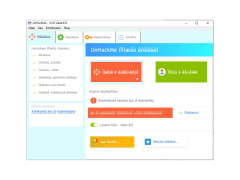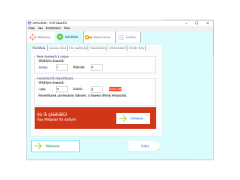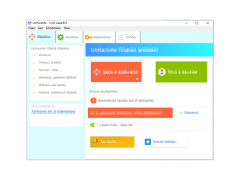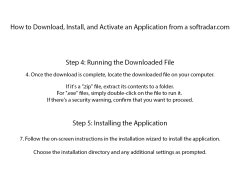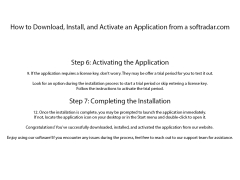With UnHackMe, you can easily detect and disable Trojans, rootkits and other malware. This application will be an excellent "assistant" to the usual antivirus, but will not be able to replace it completely, as it does not provide proactive protection. On the other hand, the program is able to find even those rootkits that are carefully "hiding" in the system, encrypting the executive files and hiding the registry keys. This is exactly what most modern antivirus products do not offer.
UnHackMe has a very simple and convenient interface - you can start the check directly from the main window, and the settings have a separate tab. There you will also find a link to the help file where you can read all the information about the program and its main features. As a bonus, software users can easily test the loading speed of the operating system with a special built-in tool.
UnHackMe uniquely identifies and disables deeply hidden rootkits and other malware, complementing your existing antivirus for enhanced security.
Requires minimum of 256MB RAM.
Needs 20MB of free disk space for installation.
Internet connection for software updates.
PROS
User-friendly interface with easy navigation.
Provides comprehensive security reports regularly.
CONS
High false-positive rate in malware detection.
Not beginner-friendly interface.