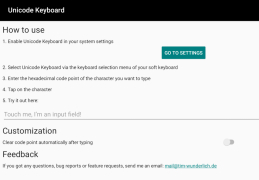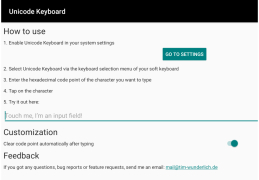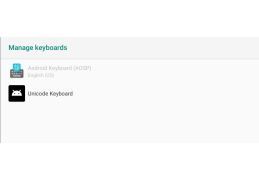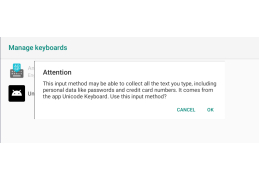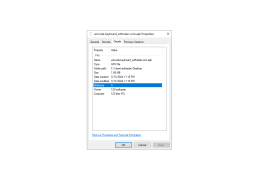Unicode Keyboard
by Fanix Software
Unicode Keyboard is a program that allows users to type in multiple languages and symbols using a virtual keyboard.
Unicode Keyboard is a powerful and comprehensive software tool designed to provide users with an easy-to-use and intuitive means of inputting Unicode characters. Unicode is the encoding standard used to represent the world's written languages, and the Unicode Keyboard makes it easy to type in Unicode text.
The Unicode Keyboard is designed to make the process of typing Unicode characters as simple as possible. It offers a range of features that make it easy to type in Unicode characters, including:
• Predictive typing - The Unicode Keyboard uses predictive typing to suggest the most likely Unicode characters based on the user's keystrokes. This makes it easy to quickly type in Unicode characters without having to remember the exact Unicode code for each character.
• Input palette - The Unicode Keyboard includes an input palette that displays all of the available Unicode characters. This makes it easy to select and insert the desired Unicode character into your text.
• Key mapping - The Unicode Keyboard allows users to map keystrokes to specific Unicode characters. This makes it easy to quickly type in Unicode characters without having to remember the exact Unicode code for each character.
• Character history - The Unicode Keyboard stores a history of the characters that you have used in the past, making it easy to quickly insert them into your text.
• Unicode input language support - The Unicode Keyboard supports a wide range of Unicode input languages, allowing you to type in text in a variety of languages.
• Customizable shortcuts - The Unicode Keyboard allows users to create custom shortcuts for their most used Unicode characters, making it easy to quickly type them in.
• Font support - The Unicode Keyboard supports a wide range of fonts, allowing you to choose the font that best suits your needs.
• Compatibility - The Unicode Keyboard is compatible with a range of operating systems, including Windows, Mac OS X, and Linux.
The Unicode Keyboard makes it easy to type in Unicode characters. With its intuitive and user-friendly interface, it makes it easy to quickly and accurately type in Unicode characters without having to remember the exact Unicode code for each character. The Unicode Keyboard is a powerful and comprehensive tool that makes it easy to type in Unicode characters.
The Unicode Keyboard is designed to make the process of typing Unicode characters as simple as possible. It offers a range of features that make it easy to type in Unicode characters, including:
• Predictive typing - The Unicode Keyboard uses predictive typing to suggest the most likely Unicode characters based on the user's keystrokes. This makes it easy to quickly type in Unicode characters without having to remember the exact Unicode code for each character.
• Input palette - The Unicode Keyboard includes an input palette that displays all of the available Unicode characters. This makes it easy to select and insert the desired Unicode character into your text.
• Key mapping - The Unicode Keyboard allows users to map keystrokes to specific Unicode characters. This makes it easy to quickly type in Unicode characters without having to remember the exact Unicode code for each character.
• Character history - The Unicode Keyboard stores a history of the characters that you have used in the past, making it easy to quickly insert them into your text.
• Unicode input language support - The Unicode Keyboard supports a wide range of Unicode input languages, allowing you to type in text in a variety of languages.
• Customizable shortcuts - The Unicode Keyboard allows users to create custom shortcuts for their most used Unicode characters, making it easy to quickly type them in.
• Font support - The Unicode Keyboard supports a wide range of fonts, allowing you to choose the font that best suits your needs.
• Compatibility - The Unicode Keyboard is compatible with a range of operating systems, including Windows, Mac OS X, and Linux.
The Unicode Keyboard makes it easy to type in Unicode characters. With its intuitive and user-friendly interface, it makes it easy to quickly and accurately type in Unicode characters without having to remember the exact Unicode code for each character. The Unicode Keyboard is a powerful and comprehensive tool that makes it easy to type in Unicode characters.
The Unicode Keyboard allows for convenient entry of characters from multiple languages, making it easier to create international documents.
1. Operating System: The software should be compatible with Windows, Mac OS, and Linux.
2. Memory: The software should require a minimum of 2GB RAM.
3. Processor: The software should require a minimum of a 2 GHz processor.
4. Language: The software should support Unicode character sets.
5. Input Method: The software should support a variety of input methods, including physical keyboards, virtual keyboards, and handwriting recognition.
6. Output Format: The software should be able to output Unicode text in a variety of formats, including plain text, HTML, XML, and JSON.
7. Customization: The software should allow users to customize the layout of the keyboard and create new keyboard layouts.
8. Security: The software should include security features to protect against malicious use.
9. Compatibility: The software should be compatible with other applications that use Unicode text.
10. User Interface: The software should have an intuitive user interface that is easy to use.
2. Memory: The software should require a minimum of 2GB RAM.
3. Processor: The software should require a minimum of a 2 GHz processor.
4. Language: The software should support Unicode character sets.
5. Input Method: The software should support a variety of input methods, including physical keyboards, virtual keyboards, and handwriting recognition.
6. Output Format: The software should be able to output Unicode text in a variety of formats, including plain text, HTML, XML, and JSON.
7. Customization: The software should allow users to customize the layout of the keyboard and create new keyboard layouts.
8. Security: The software should include security features to protect against malicious use.
9. Compatibility: The software should be compatible with other applications that use Unicode text.
10. User Interface: The software should have an intuitive user interface that is easy to use.
PROS
Supports a wide range of scripts and special characters.
Offers greater flexibility and compatibility for international use.
Enables proper display and input of non-English languages.
Offers greater flexibility and compatibility for international use.
Enables proper display and input of non-English languages.
CONS
May not support all languages or special characters.
Potential compatibility issues with older software.
Complex to use for non-technical people.
Potential compatibility issues with older software.
Complex to use for non-technical people.
David Allshouse
I've been using the Unicode Keyboard software for the past year and find it to be an extremely useful tool. It is user friendly and allows me to easily type characters from different languages. The software includes a wide variety of layouts and fonts that suit my needs. It's also great to have the ability to customize the keyboard as I can add my own shortcuts and special characters. I like the fact that the software is regularly updated with new features. Overall, the Unicode Keyboard software is a great asset for anyone who wants to type in multiple languages. It makes the process much easier than it would be without it.
Leo S.
Unicode Keyboard is a great software for typing in different languages. It is easy to use and offers a wide range of symbols, characters and fonts. The software is lightweight and does not take up much space on my computer. It also offers great customization options for keyboard layouts. However, it lacks some features for more advanced users.
Scott O******g
Unicode Keyboard software is a program that allows users to type in a range of Unicode characters using their standard keyboard. This software supports multiple languages and provides a user-friendly interface for easy switching between keyboard layouts. It also includes customizable hotkeys, which can be used to quickly access frequently used characters. Additionally, Unicode Keyboard software allows users to create their own custom keyboard layouts, making it adaptable to individual needs. Overall, this software is a useful tool for anyone who needs to type in a variety of languages or use special characters frequently.
Christopher G.
Unicode Keyboard software is a useful tool for typing in multiple languages and characters.
Jamie
The customizability of key mapping and the access to a wide range of unique characters is quite impressive.
Kyle
Efficient, wide range of characters, adaptable to various languages.
Jay
Intuitive, expansive character selection.
Lucas
Easy to use with diverse character options.