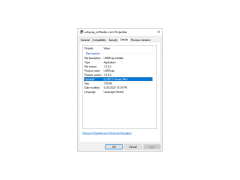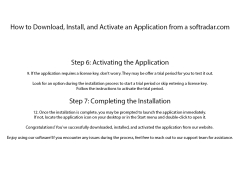USBPCap is a Windows software package that makes it possible to capture and analyze USB data. It is a powerful and versatile tool for USB communication research, development, and debugging.
-Comprehensive USB protocol analysis
USBPCap provides detailed insight into USB communication by analyzing the data at the protocol level. It can decode and display data from the most commonly used USB protocols, including USB 2.0, USB 1.1, USB 1.0, and USB Mass Storage Class.
-Real-time capture and analysis
USBPCap supports real-time capture and analysis of USB data, allowing you to monitor and debug USB communication as it occurs.
-Multi-platform support
USBPCap is available for Windows, Linux, and macOS, allowing you to capture and analyze USB data on any platform.
-Flexible capture filters
USBPCap provides a wide range of capture options, allowing you to capture only the data that you need.
-Integrated debugging tools
USBPCap includes a range of debugging tools, such as packet filters, packet search, and packet views.
-Integrated scripting engine
USBPCap includes a powerful scripting engine, allowing you to automate complex tasks and customize the program to your needs.
-Comprehensive API
USBPCap includes a comprehensive API, allowing you to integrate the program with other software applications.
-Free and open source
USBPCap is open source, and is available for free under the GNU GPLv3 license.
USBPcap allows the user to capture and analyze USB traffic in a native Windows environment.Features:
-Comprehensive USB protocol analysis
USBPCap provides detailed insight into USB communication by analyzing the data at the protocol level. It can decode and display data from the most commonly used USB protocols, including USB 2.0, USB 1.1, USB 1.0, and USB Mass Storage Class.
-Real-time capture and analysis
USBPCap supports real-time capture and analysis of USB data, allowing you to monitor and debug USB communication as it occurs.
-Multi-platform support
USBPCap is available for Windows, Linux, and macOS, allowing you to capture and analyze USB data on any platform.
-Flexible capture filters
USBPCap provides a wide range of capture options, allowing you to capture only the data that you need.
-Integrated debugging tools
USBPCap includes a range of debugging tools, such as packet filters, packet search, and packet views.
-Integrated scripting engine
USBPCap includes a powerful scripting engine, allowing you to automate complex tasks and customize the program to your needs.
-Comprehensive API
USBPCap includes a comprehensive API, allowing you to integrate the program with other software applications.
-Free and open source
USBPCap is open source, and is available for free under the GNU GPLv3 license.
The USBPcap software requires a PC running on Windows 7 or higher and an active Internet connection. It also requires a USB-capable device, such as a laptop or desktop computer, with USB 2.0 or 3.0 ports. The software also requires a compatible USB-capable driver and an installed WinPcap driver. Additionally, the USBPcap software must be installed with administrative privileges.
PROS
Supports all Operating Systems, including Windows 7 and later.
Captures and analyzes USB protocol effectively.
Free and open-source, allowing user customization.
Captures and analyzes USB protocol effectively.
Free and open-source, allowing user customization.
CONS
Limited functionality compared to other packet capturing software.
Can be complex for beginners to use.
Requires manual update to stay current.
Can be complex for beginners to use.
Requires manual update to stay current.
Fraser F.
USBPcap is a great tool for capturing, analyzing and debugging USB traffic. It is very easy to install and has an intuitive user interface. The software offers great features such as the ability to filter traffic, export captured traffic to PCAP files, and the ability to analyze USB stack events. It also includes a powerful command line tool for advanced users. The software is stable and reliable, and I have had no issues with it in my own use. I found the documentation easy to follow and the support I've received from the developers to be excellent. All in all, USBPcap is a great tool for USB traffic analysis.